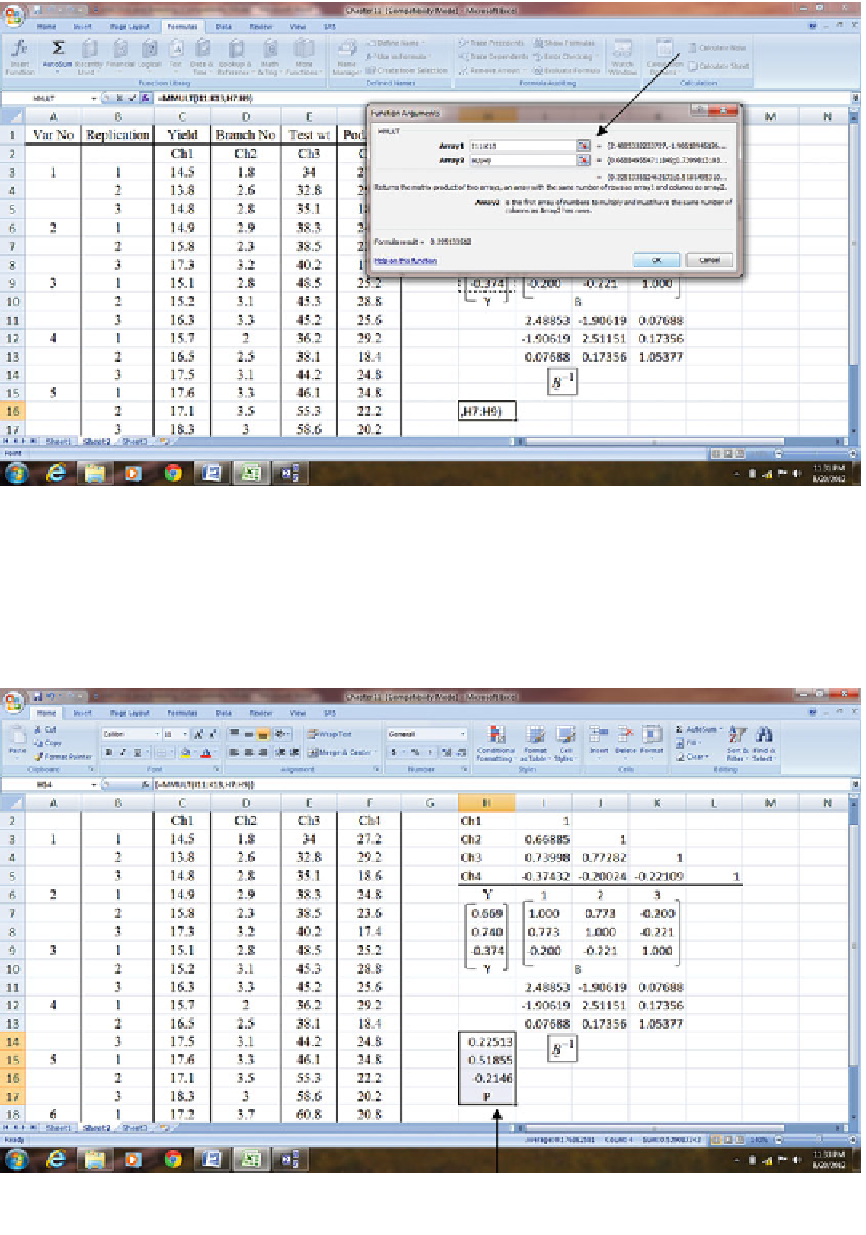Agriculture Reference
In-Depth Information
2. Select the ranges of the matrices in order in
the specified boxes as shown below:
Slide 11.9: Step 5, showing the matrix multiplication range option from Insert Function submenu of MS Excel
3. Select the range where the product matrix is to
be written and click OK.
4. Then press F2 followed by Ctrl+Shift+Enter.
This will give the product of the matrices, that
is, matrix
of the direct effects as shown
below in the shaded cells:
~
Slide11.10: Step 5, showing the matrix multiplication output from Insert Function submenu of MS Excel