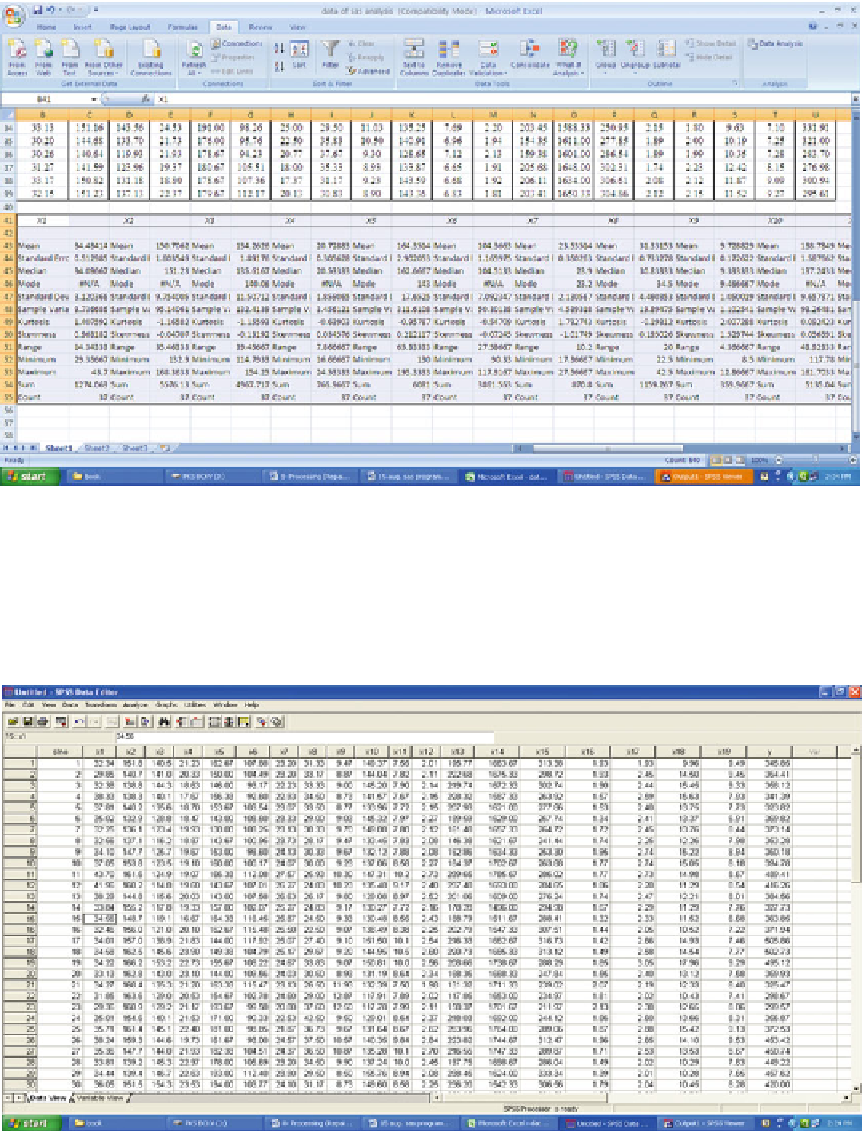Agriculture Reference
In-Depth Information
Step 3: Click OK to get the window as given
below containing the output for each and
every character.
Slide 8.7: Step 3 showing the output in Descriptive data Analysis menu of MS Excel
2. Analysis Through SPSS
Step 1: When these data are transferred to
SPSS 11.5 Data Editor either copying
from the sources or importing,
it
looks
like the following slide.
Slide 8.8: Step 1 showing the entry or transferred data in SPSS Data Editor