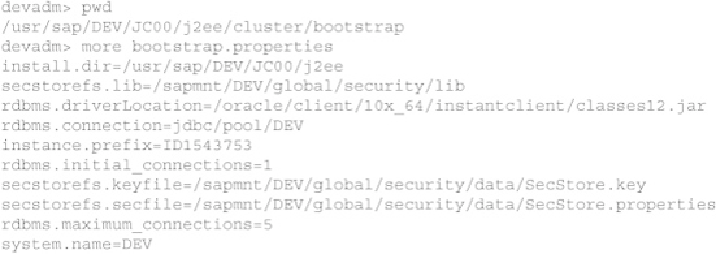Database Reference
In-Depth Information
The bootstrap program reads the database and writes the file instance.properties to the file
system in directory /usr/sap/<SID>/JC00/j2ee/cluster. This file has information on the Java
cluster elements (dispatcher and server processes) that need to be started.
Step 4:
JControl reads the instance.properties file.
Step 5:
• JControl starts the JLaunch for cluster elements defined in the instance.properties file.
• Each JLaunch starts VM and loads it in its address space and starts the cluster element.
Step 6:
• The JLaunch cluster element starts offline configuration manager to read the Java En-
terprise runtime properties and saves it in database hash tables.
• JLaunch stops the offline configuration manager and reads the saved properties in the
database and starts the Java Enterprise runtime.
• The service framework and all the configured services are started.
Step 7:
The JCMON process monitors the status of all the started cluster elements and takes actions
such as restarting terminated processes.
Bootstrap Properties File
The following is an example of a typical bootstrap.properties file:
It is possible to skip or force synchronization of the file system with the database (boot-
strap process) by changing the bootstrap properties. Disabling the bootstrap process can help