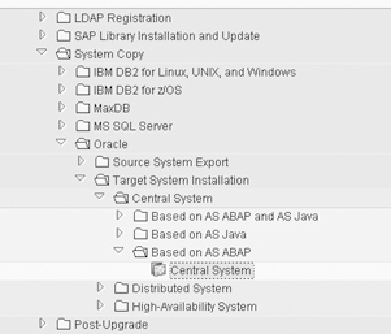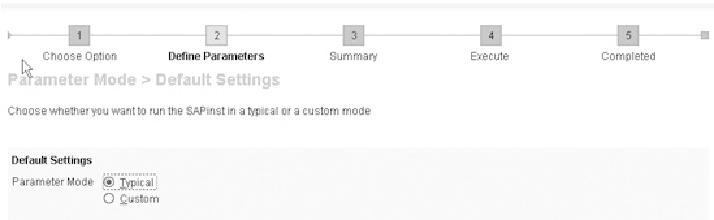Database Reference
In-Depth Information
Installing the Target System and Performing the Import Steps
Log in to the target system as root user account, and execute SAPinst from the installation
master DVD as explained in earlier chapters of this topic. This will start the SAPinst tool.
Expand the System Copy, Oracle, Target System Installation, Central System, and Based On
AS ABAP sections as shown in the following illustration.
Copyright by SAP AG
Clicking Next will show the following screen, where you choose either Typical or Cus-
tom. If you choose Typical you will be prompted for the minimum number of parameters. If
you choose Custom SAPinst will prompt for the complete set of parameters. Choose Typical
and click Next as shown.
Copyright by SAP AG