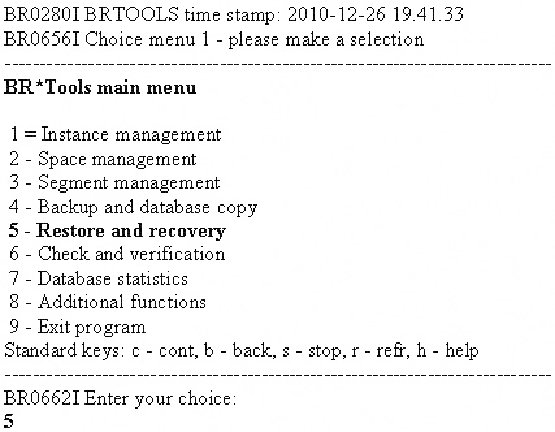Database Reference
In-Depth Information
Copyright by SAP AG
F
IGURE
21-12
BRBACKUP listing the available archive logs
Once the verification steps are complete, start the restore and recovery process by select-
ing the Back option and pressing enter. This will take you to the initial BRTOOLS menu
again. Choose the Restore And Recovery option (option 5) as shown in
Figure 21-13
and
press
ENTER
to display the Restore And Recovery menu.
Copyright by SAP AG
F
IGURE
21-13
BRTOOLS Restore And Recovery menu option
Choose option 2 (Database Point-In-Time Recovery) as shown in
Figure 21-14
and press
ENTER
.