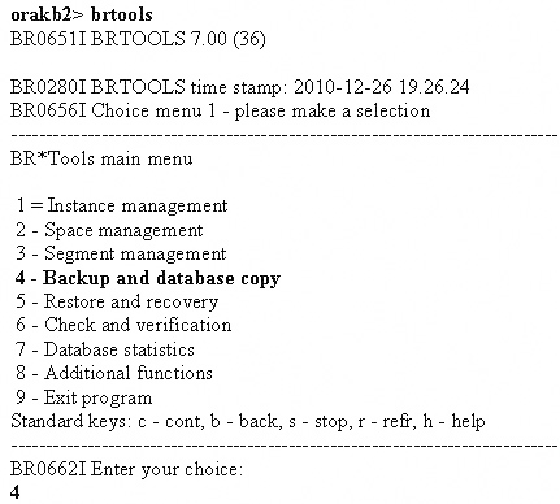Database Reference
In-Depth Information
BRRESTORE and BRRECOVER
This section will show in detail how to perform a point-in-time recovery of a database that
had issues with some data loss caused by a user error using BRRESTORE and
BRRECOVER. The first step in the BRRESTORE and BRRECOVER process is to check
the status of the database backups and verify the status of the datafiles and archive log files
needed for a point-in-time recovery. Once this is done, the point-in-time recovery option
must be chosen with a end recovery time so that the tool can restore and recover the needed
backup set, including the datafiles and archive log files of that set. The figures will demon-
strate the step-by-step process. If necessary, the same process can be used at your organiza-
tion.
To start the process log in to the system that needs a restore and recovery as ora<SID>
user and issue the brtools command as shown in
Figure 21-8
. The initial BRTOOLS menu
appears. Choose option 4 (Backup And Database Copy) to start the verification process for
the datafiles and archive log files of a chosen backup set.
Copyright by SAP AG