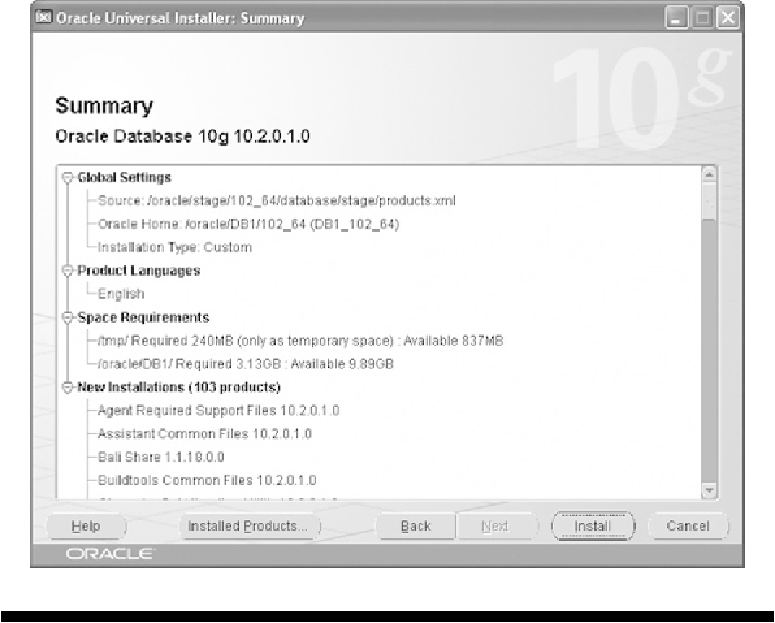Database Reference
In-Depth Information
Copyright by SAP AG
F
IGURE
19-5
Oracle Universal Installer summary screen
4. Verify the summary screen and then click the Install button. This will start the Oracle
software installation asshownin
Figure19-6
withastatus indicator indicating thepro-
gress.
Afterprogressingthroughthedifferentinstallationsteps,theOracleUniversalInstaller
will stop at the screen shown in
Figure 19-7
and ask the administrator to execute a
script as root user.