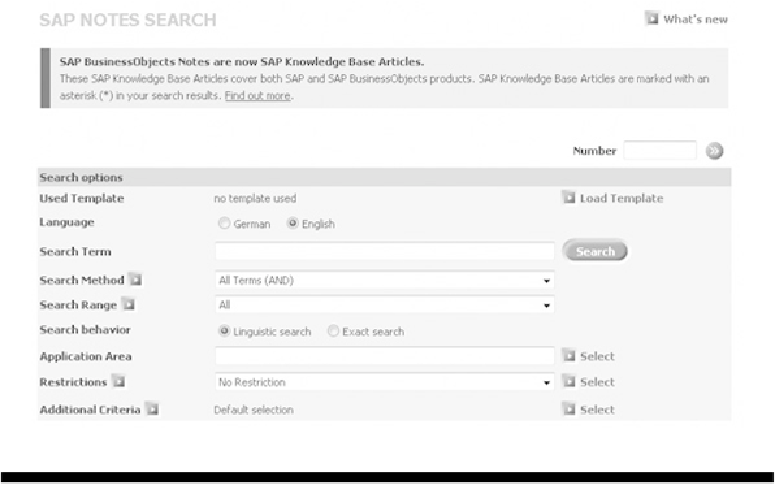Database Reference
In-Depth Information
Figure 18-3
appears, where you have the option of searching for a note based on a search
keyword, or if you already know the note number, you can enter it in the Number field.
Copyright by SAP AG
F
IGURE
18-3
Initial SAP OSS Notes search screen
Opening Messages with SAP
Sometimes a SAP software issue is not resolved by even an extensive search of the OSS
Notes database. Under these conditions you can log a technical support message with SAP.
You can access the SAP message wizard directly at https://websmp102.sap-ag.de/message.
This will bring up the SAP message wizard as shown in
Figure 18-4
.
In this screen SAP re-
quests users to search for a possible fix before opening a technical support request. You can
follow the message wizard options sequentially (Choose System | Prepare Solution Search |
Find Solution | Enter Message). If a customer is not able to find a relevant OSS Note, they
are directed to send a technical support message. SAP will then look into the issue and will
either provide a solution or ask the customer to open a service connection (secure network
connection) so that a SAP support resource can log in to the customer's system and help re-
solve the issue.