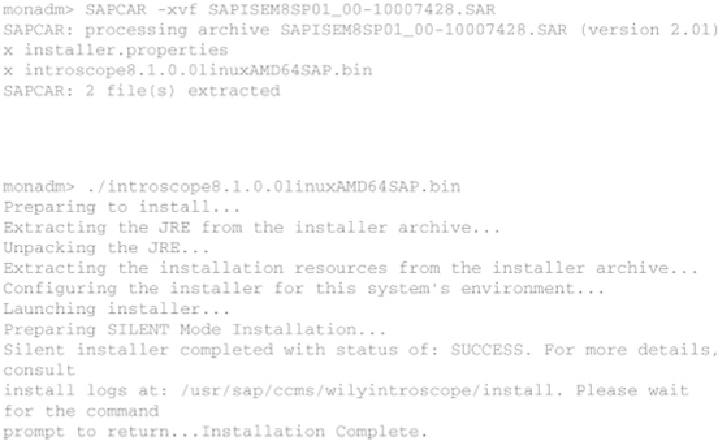Database Reference
In-Depth Information
Installing the Introscope Enterprise Manager
The following procedure demonstrates installing the Introscope Enterprise Manager.
1. Extract the SAR file downloaded from the SAP Service Marketplace:
2. Start the install by executing the following command:
Starting the Introscope Enterprise Manager
The Wily Introscope Manager can be started as the central monitoring operating system user
(example: monadm OS account for central monitoring system with SID MON) by executing
the following commands: