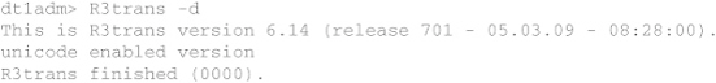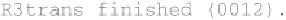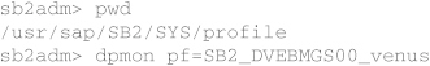Database Reference
In-Depth Information
the following command at the operating system level with the <SID>adm user account. A
successful connectivity check will give a return code of 0, as shown.
If there is an issue with the connectivity of the application to the underlying database,
when you issue the same command you will see a higher return code, such as 12, as shown.
At the same time the system will write a detailed connection log to a file called trans.log in
the same directory. Read the trans.log file to identify the specific error information. Usually,
connectivity issues are a result of an incorrect user account or password, issues with Oracle
client shared libraries, and Oracle network configuration issues.
dpmon (Work Process Overload/Hanging)
If all the SAP dialog work processes are occupied, the system will not be able to allow any
new users to log in, including the system administrators. If you suspect this to be the case,
you can use the dpmon tool at the operating system level to verify this and, if needed, free
up some dialog work processes by killing some of them after checking with the owner. To
avoid this situation, you have to add an adequate number of dialog work processes to the
system based on the sizing and performance testing information.
The dpmon tool can be called by issuing the following command after you log in to the
system as <SID>adm and change the directory to /usr/sap/SB2/SYS/profile for a system
with SID = SB2:
Structured Monitoring and Analysis in Java Systems
In this section we will cover the system startup problem scenarios and resolution with re-
gard to SAP standard monitoring transactions in Java systems.
Troubleshooting SAP Java System Startup Problems
Understanding Java startup and the control framework and associated concepts is very im-
portant before you can successfully diagnose and resolve a Java system startup problem. It