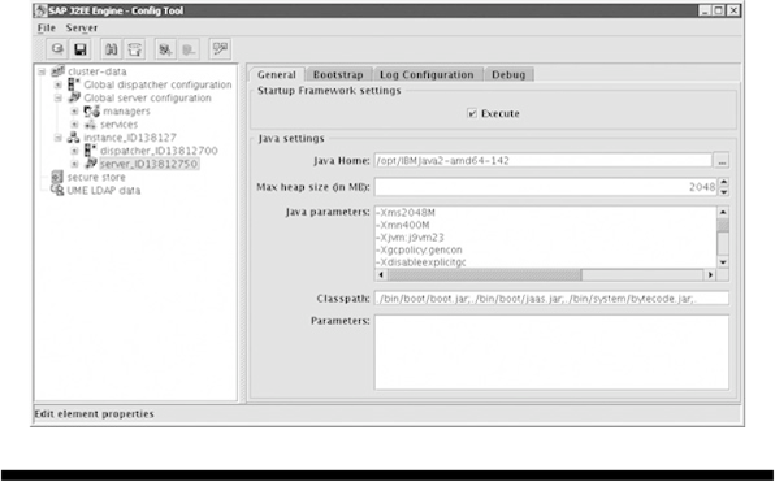Database Reference
In-Depth Information
Copyright by SAP AG
F
IGURE
15-5
Changing Java virtual memory parameters using the configuration tool
Changing the System Numbers of the Java Instance After the Installation
The configuration tool can be used to change the port numbers of the central services in-
stance after the installation is completed. Sometimes this needs to be performed to accom-
modate moving several Java instances to one partition of the UNIX system. In the following
procedure, the system number is changed from 00 to XX. Execute the steps using the con-
figuration tool and operating system commands.
1. Stop SAP by issuing the command stopsap r3 sap<sid>. The Oracle Database should
be up and running.
2. Start the configuration tool.
3. As sidadm, run the config tool located at /usr/sap/DK1/JC01/j2ee/configtool/config-
tool.sh.
4. Choose Cluster-data | Global Dispatcher Configuration | ClusterManager.
5. Under Global Properties, select ms.port, and change the value from 3900 to 39XX.