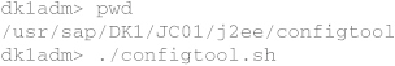Database Reference
In-Depth Information
This will bring up the following screen, asking you to acknowledge the use of the default
database settings by clicking Yes or to verify/edit the settings by clicking No.
Copyright by SAP AG
Choose No so that we can study and confirm the database settings. This will bring up the
screen shown in
Figure 15-1
showing the database parameters and file paths. Click Connect
To DB to log in to the config tool. Clicking Yes as shown in the previous illustration will log
you directly in to the config tool.