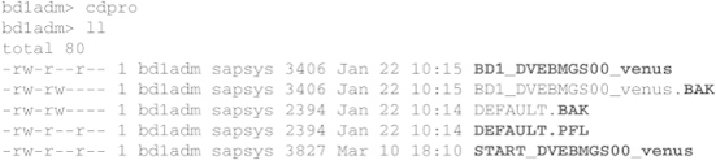Database Reference
In-Depth Information
CHAPTER 14
SAP Processes in an ABAP Stack
In this chapter we will study the different SAP processes in an ABAP stack. First we will
look into how the SAP system can be technically configured with different profile paramet-
ers. Once we understand how to change the parameters, then we will study the different kinds
of SAP processes, such as dialog, batch, update, lock (enqueue), and spool, that the SAP ar-
chitecture provides for performing different user tasks, and how to configure the number of
available processes by changing the required parameters. We will also study the special vari-
ation of configuring work process allocation based on set timetables (referred to as operation
modes), load balancing (logon groups), work process quota allocations in an application serv-
er (RFC server groups), background job processing concepts, and printing in SAP systems.
SAP Profile Management
SAP profiles are operating system files set up during the time of installation by the SAP in-
stallation tool SAPinst. The profiles are written at the /sapmnt/<SID>/profile location in the
file system. In a SAP system with an SID of BD1, for example, the files are written at /sapm-
nt/BD1/profile. The easiest way to access the profile is by logging on as <SID>adm
(bd1adm) user account and issuing alias cdpro. This will take you directly into the profile dir-
ectory, as shown. Three kinds of profile files are written by SAPinst at this location. They are
start profile (START_DVEBMGS00_venus), instance profile (BD1_DVEBMGS00_ venus),
and default profile (DEFAULT.PFL). In the sample code, the SID is BD1, the hostname is
venus, and DVEBMGS stands for D = Dialog work process, V = Update work process, E =
Enqueue work process, B = Batch work process, M = Message server, G = Gateway, and S =
Spool work process. The 00 toward the end of DVEBMGS
00
stands for the system number.
The .bak files are the backup files of the default and instance profiles. The different kinds of
profiles will be discussed further in the next sections.
SAP Start, Default, and Instance Profiles
Table 14-1
lists the three profiles and the function of each.