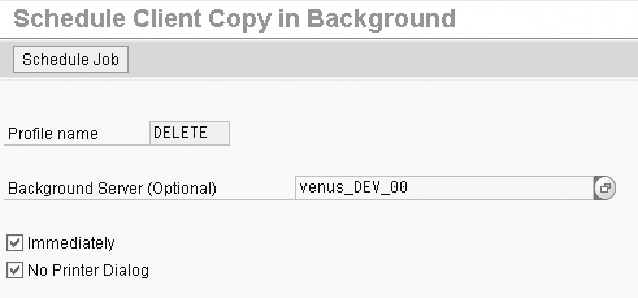Database Reference
In-Depth Information
ately, or click the Schedule Job button to schedule the client deletion in the background at a
later date and time.
Copyright by SAP AG
Once the scheduling option is selected, the system will present a verification screen as
shown in
Figure 10-10
. To verify, click the Continue button. This will start the client dele-
tion process. You can use transaction SCC3 to monitor the progress of the client deletion.
The system will not release space automatically after the client is deleted. The database ad-
ministrator has to perform a reorganization and release the space from the system for a dif-
ferent use.