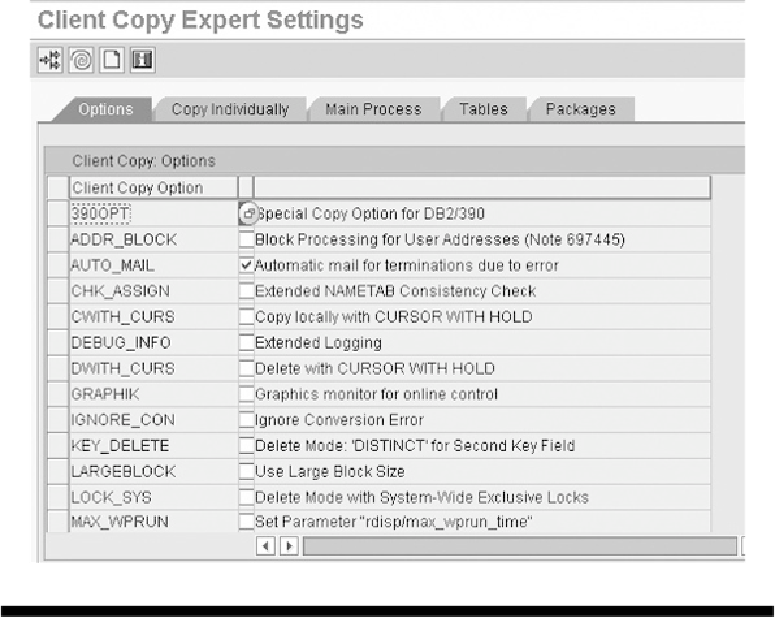Database Reference
In-Depth Information
Copyright by SAP AG
F
IGURE
10-4
Client copy expert options
The next step in the client copy process is to configure parallel processing. Select Go To
and choose Parallel Process (
SHIFT-F
1), and this will show the parallel process screen shown
in the following illustration. Enter the number of parallel processes that you would like to
use for the client copy, and select the server group by clicking the Logon/Server Group field
drop-down menu. In our example we have chosen four parallel processes and the server
group is Parallel_Load. You can create a new RFC server group for setting up parallel pro-
cessing by clicking the Maintain RFC Server Groups button or by using transaction code
RZ12. Once maintained here, the RFC server group can be used for client copy parallel pro-
cess configuration. Click the Save button once the choices are complete.