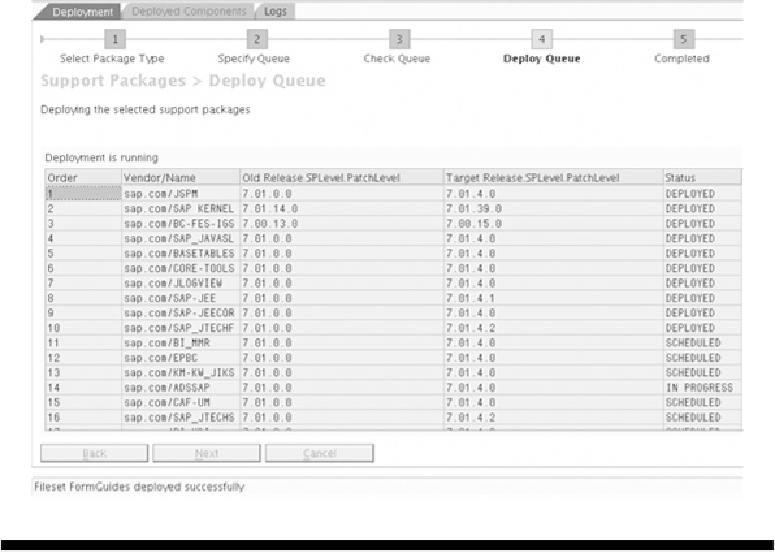Database Reference
In-Depth Information
Copyright by SAP AG
F
IGURE
7-30
Successful deployment of the Java patches
Installing the Java Stack License
The Java license is applied using the Visual Administrator License Adapter tool. You can
open the Visual Administrator tool by executing the following commands from the
<SID>adm user account:
This will start the Visual Administrator tool. Login to the tool and choose Server0 | Services
| Licensing Adapter to install the license.
Get the hardware key, and follow the same procedure for obtaining the SAP license script
from SAP. Once you receive the SAP Java Stack permanent license, install the license script
by using the Install License From File option in Visual Administrator.