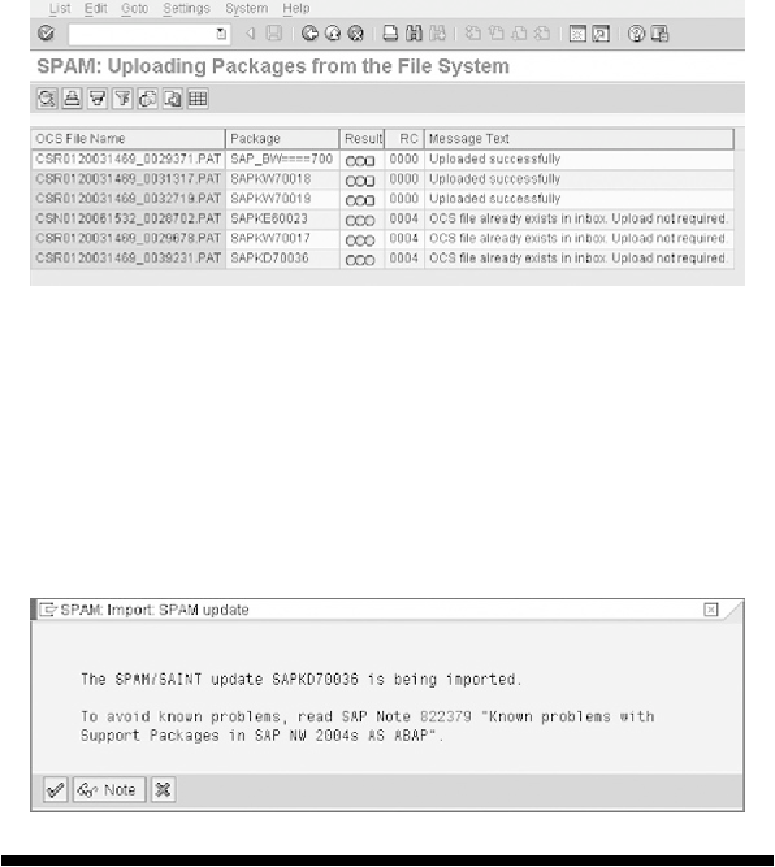Database Reference
In-Depth Information
Copyright by SAP AG
F
IGURE
7-14
Output screen showing successful upload
Application Phase
The first step when applying an SAP support package is to import the SPAM update, which
is the patch for the Support Package Manager. The update can be started by calling transac-
tion SPAM | Support Package | Import SPAM/SAINT update. The rest of the support pack-
ages should be applied only after applying the most current Support Package Manager up-
date, as shown in
Figure 7-15
.
Copyright by SAP AG
F
IGURE
7-15
Confirmation prompt for SPAM update