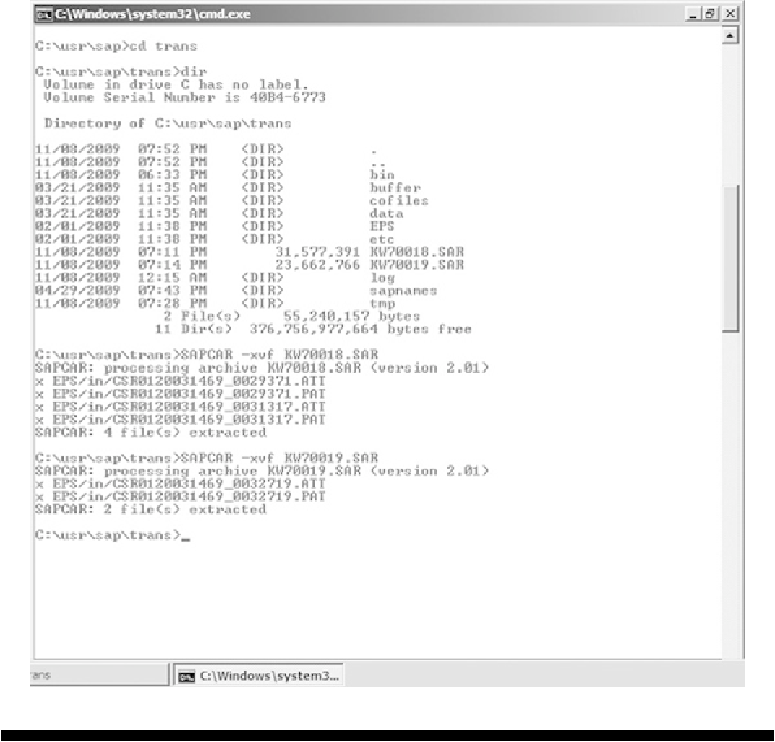Database Reference
In-Depth Information
Copyright by SAP AG
F
IGURE
7-13
Example using the SAPCAR -xvf command
Once the archives are extracted, whether through the front end or through the application
server, they are extracted to the Electronic Parcel Service (EPS) inbox at /usr/sap/trans/EPS/
in directory. Once the files are extracted to the EPS inbox next step is to use the SPAM
transaction menu path Support Package | Load Packages | From Application Server. This
will show the confirm upload screen where you will click on Yes push button. This will res-
ult in the loading of the files from the application server as shown in
Figure 7-14
.