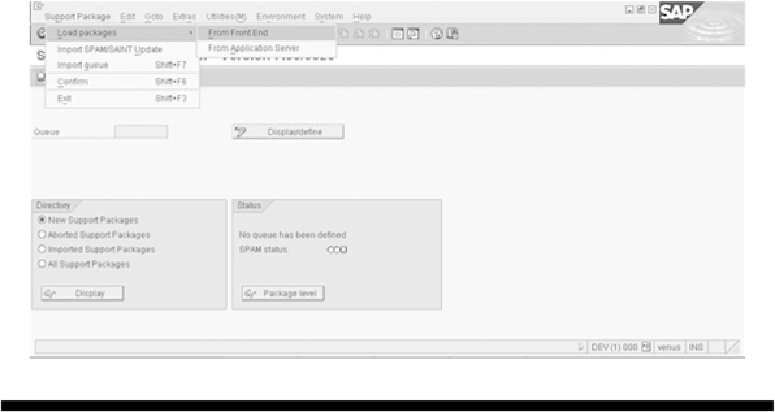Database Reference
In-Depth Information
code corrections to the system. The following sections explain in detail the steps necessary
to apply a support package.
Preparatory Phase
In the preparatory phase, SAR files are extracted by either uploading them from the front
end or by manually extracting the SAR files placed in the /usr/sap/trans directory using the
SAPCAR utility and uploading it from the application server. Since support package applic-
ation generates lots of Oracle archive logs, it is recommended to turn off archiving during
the course of the support package application. If support package application is done online,
it is also recommended to turn off the maximum work process runtime parameter (rdisp/
max_wprun_time) by entering the value
0
. This is a dynamic parameter and can be changed
without restarting the SAP system. More details of SAP parameter changes will be dis-
cussed in
Chapter 14
.
If there are few SAP support packages and they are small, they can be extracted easily
using the menu path Support Package | Load Packages | From Front End option, as shown in
Figure 7-10
.
This approach extracts the archive and places the files in the /usr/sap/ trans/
EPS/in directory. SAP Support Package Manager reads this directory for the application of
any new support packages. It is recommended to log into client 000 with a user ID that has
authorization similar to DDIC.
Copyright by SAP AG
F
IGURE
7-10
Loading SAP support packages from the front end