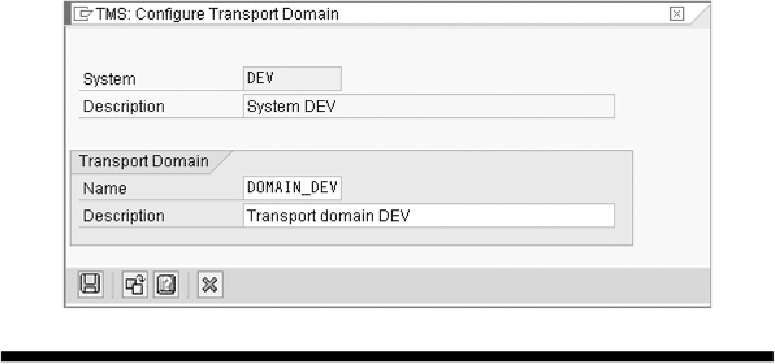Database Reference
In-Depth Information
This will perform the post-installation steps for Transport Organizer and prompt for Cor-
rection and Transport System (CTS)—an old name for STMS. Click Yes.
This completes the post-installation preparatory steps before configuring STMS. The sys-
tem shows the following message: Processing after installation completed, configure TMS.
The next step when initially configuring the transport setup is to execute transaction code
STMS. When you enter the STMS transaction in client 000, you will notice the screen in
Figure 7-8
.
Verify the transport domain name, and click the Save button.
Copyright by SAP AG
F
IGURE
7-8
Configuring the SAP transport domain in STMS
When the Save button is clicked, a series of initial configuration steps, such as transport
profile configuration, transport directory verification, and other transport-related activities,
are performed in the system. More details of the STMS setup will be discussed in detail in
Chapter 11
.
At the end of the configuration, the security credentials of the transport manage-
ment user are entered in the secure storage area, as shown in
Figure 7-9
,
and a message ap-
pears notifying you that you are logged on to the domain controller.