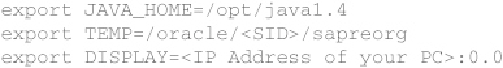Database Reference
In-Depth Information
Installation Media
The following list of installation media is needed for a NW 7.0 EHP1 ABAP installation:
• SAP EHP1 for SAP NetWeaver 7.0 installation master DVD
• SAP EHP1 for SAP NetWeaver 7.0 installation export DVD
• SAP EHP1 for SAP NetWeaver 7.0 UC kernel for NW 7.01
• Oracle Database 10.2 and Client 10.2 software
Setting Up the Environmental Variables for the SAP Install
Begin the installation process by logging in as root and setting up the following environ-
mental variables if you use Bourne and bash shells:
If you are using a csh (c shell), then the environmental variables are set using the follow-
ing commands:
If the environmental variable TEMP is not set, the SAPinst tool will create an installation
directory sapinst_instdir below the /tmp directory. Since installation logs and traces are im-
portant, it is recommended to change the default location of the installation directory files
from /tmp to your chosen directory. In the previous example, TEMP is set to point to the /or-
acle<SID>/sapreorg directory. At least 300MB of free disk space should be allocated for the
file system where TEMP is pointing and it should have 777 file permissions. The
JAVA_HOME environmental variable should be set as per your company's Java installation
path. The above path is given only as an example.
Starting SAP Installation with SAPinst
For SAP installations in UNIX environments, usually a client X terminal software such as
WRQ Reflection X or Hummingbird Exceed is used to perform the installs. The preceding
environmental variables should be set up after logging in as root to start the SAP system in-
stall. The SAPinst tool is called by executing the following command (./sapinst) from the in-
stallation master DVD. The following example is for a Linux operating system.