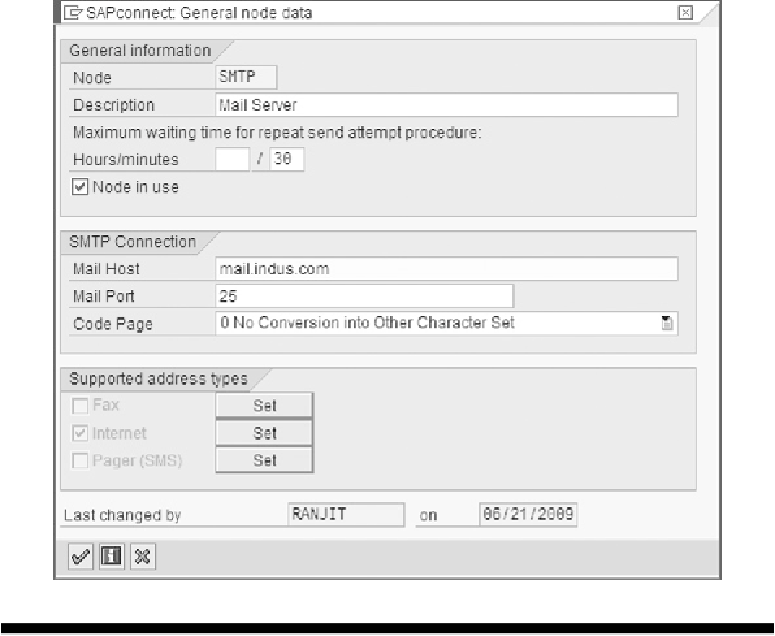Database Reference
In-Depth Information
Copyright by SAP AG
F
IGURE
4-7
SCOT configuration
Change the mail host for your environment. Click the Set button beside the Internet ad-
dress type, type an asterisk (*) in the address area, and click either the check mark icon or
Enter. After this step click Continue. Next, schedule a send job by clicking the Job icon on
the top or pressing
SHIFT
-
F
7 and clicking and choosing the schedule job for all address
types. Choose Schedule Immediately, leave the other defaults, and continue. This will
schedule the send job. Next, make sure you maintain the e-mail address of the users in SU01
transaction. You can monitor the sent jobs by using the SOST transaction code.
Application Link Enabling/Electronic Data Interchange (ALE/EDI)
The basis of this ALE (SAP-to-SAP business data exchange) and EDI (SAP-to-EDI system
business data exchange) communication mechanism is the Intermediate Documents (IDOC).