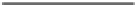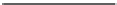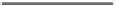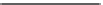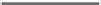Hardware Reference
In-Depth Information
For application as a mouse, the C and Z buttons fill in for the left and right mouse
buttons. The joystick is used to position the mouse cursor.
While the Nunchuk normally operates at a clock rate of 400 kHz, it works just fine at
the Raspberry Pi's 100 kHz I2C rate.
■
Note
I encourage you to experiment with the accelerometer.
Connector Pinout
There are four wires, two of which are power and ground (some units may have two
additional wires, one that connects to the shield and the other to the unused center pin).
The remaining two wires are used for I2C communication (SDA and SCL). The connections
looking into the cable-end connector are shown in Table
3-2
.
Table 3-2.
Nuncheck Cable Connections
SCL
GND
+3.3 V
N/C
SDA
The Nunchuk connector is annoyingly nonstandard. Some folks have rolled their
own adapters using a double-sided PCB to mate with the inner connections. Others have
purchased adapters for around $6. Cheap Nunchuk clones may be found on eBay for
about half that price. With the growing number of clone adapters becoming available at
more-competitive prices, there is less reason to cut off the connector.
■
Tip
Beware of Nunchuk forgeries and nonfunctional units.
If you do cut off the connector, you will quickly discover that there is no standard
wire color scheme. The only thing you can count on is that the pins are laid out as in
Table
3-2
. If you have a genuine Wii Nunchuk, the listed wire colors in Table
3-3
might be
valid. The column labeled Clone Wire lists the wire colors of my own clone's wires.
Yours
will likely differ
.