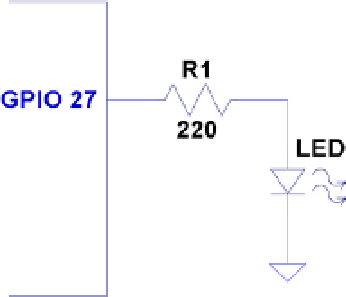Hardware Reference
In-Depth Information
Figure 8-3.
Sensor LED hookup
ØMQ
Some open source projects are just too good not to use. ØMQ is one of them. It exists to
solve a difficult problem close to our hearts. Using this library, we can have each Raspberry
Pi act as a
publisher
of information for the multiple software consoles acting as
subscribers
.
To allow multiple consoles to control each Pi sensing station, each sensing station
also becomes a
subscriber
to the console
publishers
. In effect, we have many-to-many
communication in a tidy software API, thanks to ØMQ.
■
For interesting reading, a nice overview of ØmQ is available here:
Note
Performing Installation
The download and installation of ØMQ is almost painless for the Raspberry Pi. Simply
allow some time for the compile, which might take a while (step 3):
2.
./configure -prefix=/usr/local
3.
make
4.
make check
(optional)
5.
make install