Graphics Programs Reference
In-Depth Information
Figure 5. Interaction control model
munity” can be created and managed, how every
member of the community can operate on his/
her own or can cooperate with other members.
Different types of situation, tasks and user roles
determine different behaviors and therefore need
different metaphors. WebTalk04 architecture of-
fers a huge support to collaborative metaphors.
We can set up in the XML world configuration
file a set of specific behaviors that can be applied
to a specific metaphor. So we can select what
behavior is applied to a specific shared object in
a particular moment. When the specific collabora-
tive metaphor is activated, the corresponding set
of interaction rules takes effect and every object
uses the right behavior to interact with the “shared
world”. There are two different ways to activate
a metaphor:
1.
Explicit way
: it can be started manually (and
asynchronously) by a power user.
2.
Implicit way
: an interaction in the virtual
shared world generates a “Change Metaphor
Algorithm 2. Fragment of the WT04 XML schema representing a generic behavior attached to an in-
teractive object
on
event. MouseLeftClick
if
(event.clickedobject.name=”cube01” and
event.clickedobject.distance<800)
do
cube01.changeColor(#red)
would be translated in declarative form in:
<Object Name=”Cube01”>
<Geometry>
<Location URL=”@/object/board11.W3D” ModelResource=”board11”/>
<Appearance URL=””/>
<Position X=”-2112.408” Y=”577.9936” Z=”160.6084”/>
<Rotation X=”90” Y=”0” Z=”-180”/>
<Scale X=”2” Y=”2” Z=”2”/>
</Geometry>
<Behavior>
<OnLeftClick Far=”800”>
<Action Type=”ChangeColor” Property=”#red”/>
</OnLeftClick>
</Behavior>
</Object>
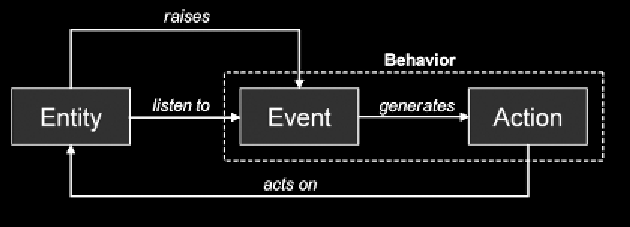
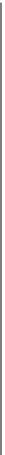
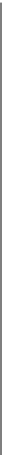

Search WWH ::

Custom Search