Graphics Programs Reference
In-Depth Information
representation and his ability to interact with the
environment and with other users.
Therefore, in order to support, facilitate and
improve collaborative interactions and student
awareness, for the online scenario in SL, we
designed and implemented several features con-
cerning the enrichment of the avatars' non verbal
communication (NVC), their virtual appearance
and virtual tools to enhance the collaborative
processes between them;
These features consist of: (a) gestures, (b)
animations, (c) visual metaphors on how avatars
are virtually represented (i.e., what they look like),
(d) visual metaphors of the educational space, and
(e) virtually tools. Detailed descriptions of these
implementations are presented in the sections
that follow.
view of the results of similar evaluation studies.
The educational space (presented in Figure 1) was
divided into two basic areas:
•
Rooms for the support of educational ac-
tivities and
•
Rooms for socializing and meeting infor-
mally; surveys have revealed that students
desire to have such places in order to sat-
isfy their need for privacy (Büscher et al.,
2001).
The Virtual educational space is described
below.
•
Main educational building:
This build-
ing was realized with two stories. The
first floor consisted of five Jigsaw rooms
(one for each Jigsaw group) and a wide
common meeting hall containing bulletin
boards (which are described in a follow-
ing section). Each Jigsaw room was sepa-
rate from the rest, maintaining thus, group
educational Spaces
The construction of the educational space followed
the specification outlines revealed in the analysis
of the collaborative scenario's needs and the re-
Figure 1. The main implemented educational building
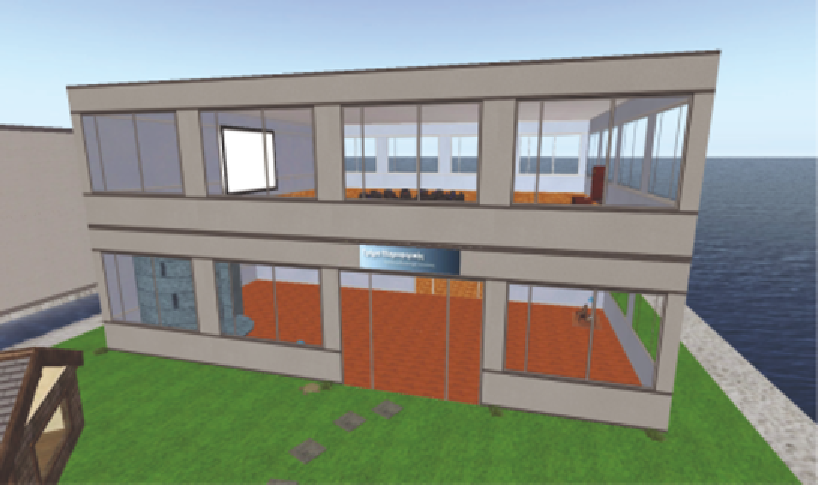
Search WWH ::

Custom Search