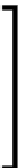Game Development Reference
In-Depth Information
Building Layouts
As we start to look deep into the crystal ball, we gaze upon our first sights of the new
Unity UI
system. In a breath of fresh air,
Unity UI
has appeared to aid the weary UI
developer, who just wants their UI their own way.
We start with the beginnings of Unity UI and the foundations that it builds upon,
most notably the Sprite 2D system that was introduced with Unity 4.3. However,
Unity UI
takes these simple beginnings and takes a bold leap forward. Almost every
underlying part of the new sprite system has been improved and stretched to build
something that is sensible and just works. In those areas, where it does not stretch
enough, there is a base framework for extensibility; don't like it the way Unity has
put it together, then do it your own way.
The following is the list of topics that will be covered in this chapter:
• The new Rect Transform
• The Unity UI canvas
• Layout and grouping systems
• Unity Events and the new EventSystem
This chapter focuses on the fundamental framework and layouts
behind the new UI system and as such doesn't cover the individual
controls themselves. The controls will be covered in greater depth
in
Chapter 3
,
Control, Control, You Must Learn Control
.
First we need to understand the sandbox before you can start
building stuff in it.