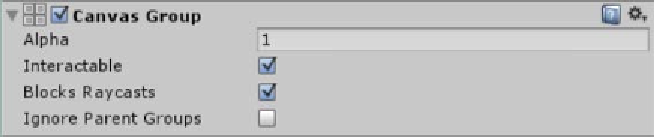Game Development Reference
In-Depth Information
Toggle Group
A Toggle Group manages arranges toggle controls in to a group where only one
can be active at a time (Like a Multiple choice selection where only one option can
be chosen).
Canvas Group
A
Canvas Group
allows you to generically group child UI controls together and
affect several common properties from the group, for example, the
Alpha
value
of all child items:
We'll cover these in more detail in
Chapter 2
,
Building Layouts
.
Masking
Recognizing the need for generic masking capabilities within the new Unity UI system
(the ability to hide portions of UI within a certain region), they created a new Mask
component. This can be added to any GameObject and any child objects outside the
bounds of the parent GameObject would not be drawn, either partially or fully.
The
Image
control (highlighted later in the chapter) also includes an additional
masking feature, when the
Image Type
property of an image is set to
Filled
;
it gives several additional masking options to gradually bring the image into
view. Just for reference now, we'll go into this in a lot more detail later.
New controls
Something old, something new, something borrowed, something blue.
Obviously when we look at a GUI, there is only so much that is really needed and
Unity has recognized this. Starting with a fresh slate, they have looked at what it
means to create a stunning UI and what you need to build one.