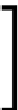Game Development Reference
In-Depth Information
For example:
The
<b><i>
quick
</i></b>
<
size=50
>
brown
<b>
Fox
</b></
size
>
<i>
jumped
</
i>
over the
<b>
lazy Frog
</b>
This would result in:
brown Fox
jumped
over the
lazy Frog
The
quick
<color></color>
Lastly, you can specify different colors for text surrounded by the Color tag.
The color itself is denoted using its 8-digit RGBA hex value, for example:
The <b><i>quick</i></b> <size=50><
color=#a52a2aff
>brown<
/color
>
<b>Fox</b></size> <i>jumped</i> over the <b>lazy Frog</b>
Note that the color is defined using normal RGBA color space
notation (
http://en.wikipedia.org/wiki/RGBA_color_
example, RRGGBBAA. Although the color property does also
support the shorter RGB color space, which is the same notation
but without the A (Alpha) component, for example,. RRGGBB
The preceding code would result in:
brown
Fox
jumped over the
lazy Frog
(If you are reading this in print, the previous word brown is in the color brown.)
The quick
You can also use a color name to reference it but the pallet is quite
limited; for more details, see the Rich Text manual reference page at
For text meshes, there are two additional tags:
•
<material></material>
•
<quad></quad>
These only apply when associated to an existing mesh. The material is one of the
materials assigned to the mesh, which is accessed using the mesh index number
(the array of materials applied to the mesh). When applied to a quad, you can also
specify a size, position (
x, y
), width, and height to the text.