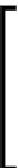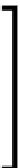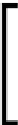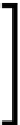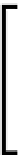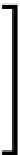Game Development Reference
In-Depth Information
It seems on a Mac you may have trouble copying the folder in the
same location, as the Finder (file manager) copy process appeared to
virtually stop or hang. After several minutes, nothing had happened, so
I cancelled the copy process. Copying the folder to a different location
(such as a network drive) worked fine—and in an instant! Thanks again
Simon Wheatley.
4.
Now open the
Code
folder on your local computer in a new window and
locate the new
Output
folder (if the project built successfully).
5.
Double-check you built successfully and that the timestamp of the
files/folders within the
Output
folder match!
6.
Copy the contents of the
Output
folder (the
Unity Editor
folder, the
Standalone
folder, and
UnityEngine.UI.dll
) to the
version
folder in
the
GUISystem
folder of your Unity installation.
7.
Select
Yes
to overwrite any files.
Note: You must have administrative privileges to overwrite these
files; if you haven't then uninstall Unity and install it to a folder on the
computer you have write access to (you did know you can install Unity
anywhere on your computer, didn't you?).
Now when you start up Unity (provided nothing went wrong!) you will be
using your own copy of the Unity UI system with all your own fixes and changes
(provided you made any).
If at any time you need to go back to the installed version, just copy your backup
folder over the contexts of the
GUISystem
folder (you did make a backup didn't you?)
If you ever need to log an issue on the new Unity UI system, ensure
you are using the version that comes installed with Unity. They will
not be very forgiving if it's your own code that is breaking it!
Plus it is unlikely they will be able to replicate it if it is your code
causing the problem.