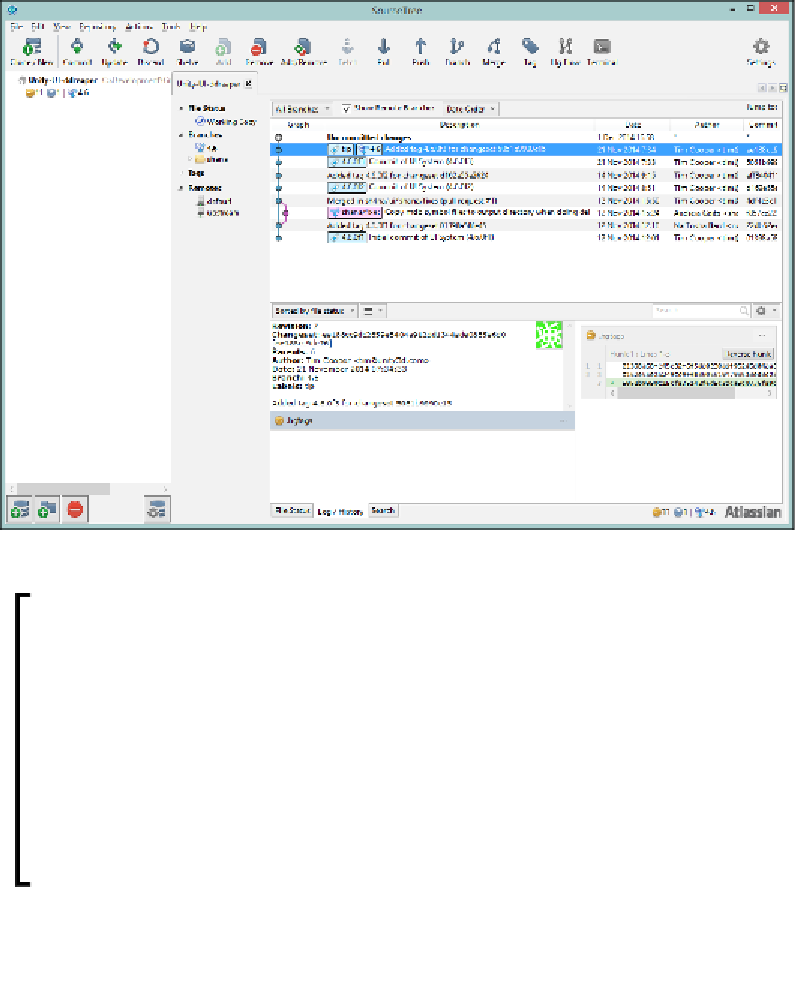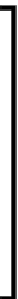Game Development Reference
In-Depth Information
Once you have the URL, all that's left is to then clone the project to a folder on your
local machine, assuming you are using
SourceTree
you will see something like the
following once the operation is completed:
The UI project open in SourceTree
With the Tortoise clients you need only:
• Open
Windows Explorer
.
• Navigate to where you want to download (clone) the code.
• Right-click and navigate to
TortoiseHG
|
Clone
.
• Give the destination folder a name (the source URL will be
prepopulated from your clipboard, if it doesn't then just paste the
URL into the source field and check your destination folder).
• Click
Clone
.
It's just my preference to use
Windows Explorer
really.