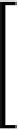Game Development Reference
In-Depth Information
Downloading the example code
You can download the example code iles for all Packt topics you have
purchased from your account at
http://www.packtpub.com
. If you
purchased this topic elsewhere, you can visit
http://www.packtpub.
com/support
and register to have the files e-mailed directly to you.
Additionally, the author has provided a support forum for the topic.
This forum provides direct support from the author on your queries and
any forthcoming announcements regarding the title. You can find this
forum at
http://bit.ly/Unity3DUIEssentialsForums
.
State of play
You may not expect it, but the legacy Unity GUI has evolved over time,
adding new features and improving performance. However, because it has
kept evolving based on the its original implementation, it has been hampered
with many constraints and the ever pressing need to remain backwards compatible
(just look at Windows, which even today has to cater for programs written in BASIC
just not as evolved as some of the newer features being added to the Unity 4.x and
Unity 5.x series, which are based on newer and more enhanced designs, and more
importantly, a new core.
The main drawback of the legacy GUI system is that it is only drawn in screen space
(drawn on the screen instead of within it) on top of any 3D elements or drawing in
your scenes. This is fine if you want menus or overlays in your title but if you want
to integrate it further within your 3D scene, then it is a lot more difficult.
For more information about world space and screen space, see
this Unity Answers article (
http://answers.unity3d.com/
space.html
).
So before we can understand how good the new system is, we first need to get to
grips with where we are coming from. (If you are already familiar with the legacy
GUI system, feel free to skip over this section.)