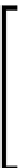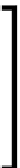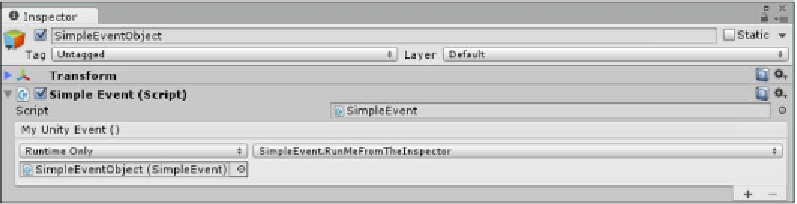Game Development Reference
In-Depth Information
To show this, let's add an additional method to the previous script (a public one this
time) as follows:
public void RunMeFromTheInspector()
{
Debug.Log("Look, I was configured in the inspector");
}
Then in the inspector, do the following:
1.
Select the
SimpleEventObject
.
2.
Click on the
+
symbol of the
UnityEvent
property drawer to register a
new
Event
.
3.
Leave the
Runtime Only
option alone, since we don't need it running in
the editor.
The option
Editor
And
Runtime
is effectively the same as using the
[ExecuteInEditMode]
code attribute you can use in code. Just runs it
continually while the editor is open as well as when the game is running.
ExecuteInEditMode.html
for more information.
4.
Select the
SimpleEventObject
using the object selector in the field below
the
Runtime Only
option (or drag the GameObject from the scene on to the
field). This selects the object the
Event
is to fire against.
5.
Finally, use the drop-down box to the right of the
Runtime Only
option to
select the action to fire on the selected GameObject. In this case, select the
SimpleEvent
| RunMeFromTheInspector()
option to run our new delegate
function we created earlier.
This should result in the following view in the
Inspector
with the
SimpleEventObject
selected in the hierarchy: