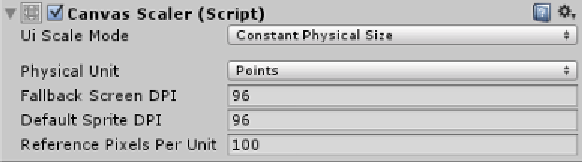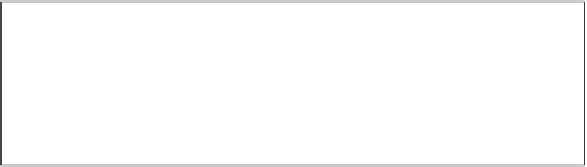Game Development Reference
In-Depth Information
This gives a much better result than not using any manual scaling at all,
but as you can see, there is still some scaling going on: the bar is being shrunk
to fit the desired area. In some cases this may not be the desired effect. We could
increase the
Reference Resolution
but this would just make it a lot smaller on
small screens and crisper on a large screen. It is a fine balance, but there is another
option to consider.
Getting physical
When you want to get things exactly how you want them and when you want them,
the final gate is to work with pixels. Shaders do it and meshes do this when you're
working at the indices level.
By setting the
Canvas Scaler
mode to
Constant Physical Size
, you are in complete
control of your destiny, as you can see here:
You are so much in control that you can even set your own measurements
the way you want to, from Points (effectively, individual pixels) to real-world
measurements in
Centimeters
and
Millimeters
. Then, you can set a default
screen scale in
DPI
(or measurement per inch really), which decides what the
full screen aspect would be.