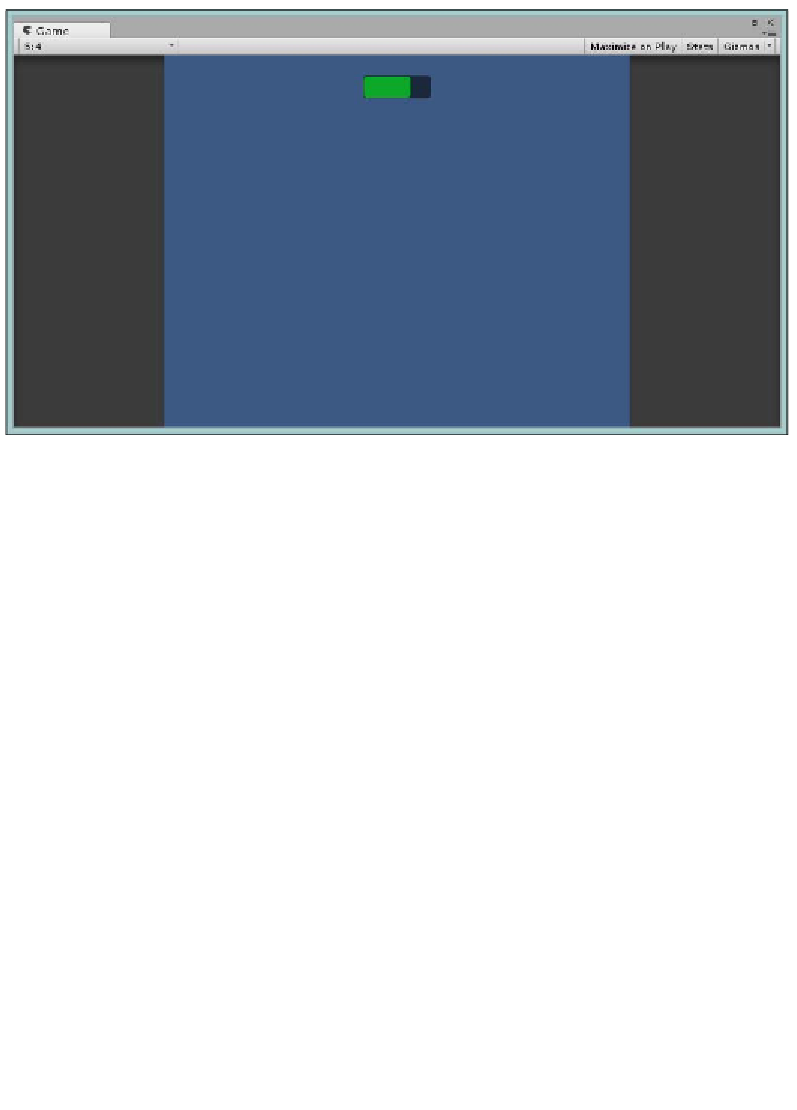Game Development Reference
In-Depth Information
Slider as seen in a the 5:4 aspect using Constant Pixel Size
As you can see, using the
Constant Pixel Size
mode, every value we entered
is adhered to regardless of the display resolution. So, the width of the
Slider
is
dynamically updated because of its Anchors; however, the padding around the
Slider
remains constant.
As this is not desirable, let's look at how we can make our UI behave better when
the screen is resized. This is important not just to work with smaller screens, but also
when your game is displayed on huge 50 inch screens with desktops and consoles.
Scaling to my view
The next option we have in our arsenal with the
Canvas Scaler
is to use what
is referred to as
Reference Resolution
. This simply means that the UI we are
presenting will always have the same resolution on screen, no matter what its
screen size is, setting our course straight and true.