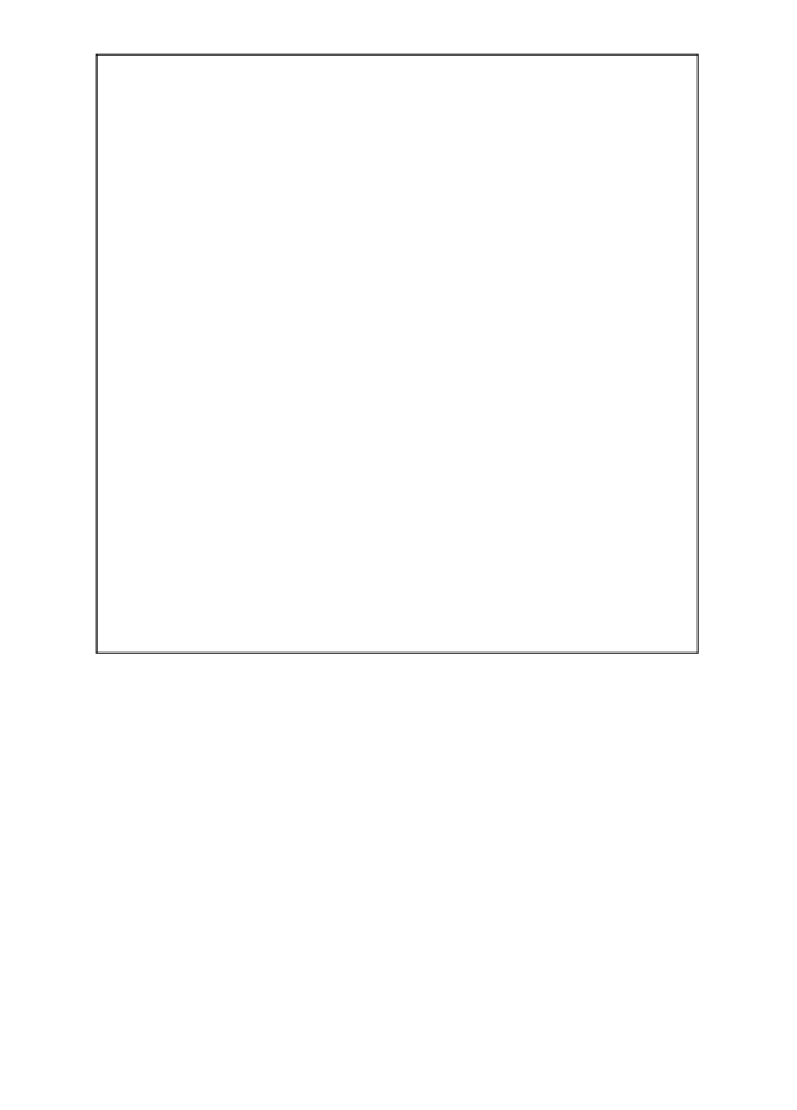Game Development Reference
In-Depth Information
In the
Inspector
, we see a very similar story:
Here, for the
Scrollbar
, we have very similar settings, which work the same as the
Slider
with a few obvious exceptions:
•
Value
: This differs from the
Slider
as it can only move incrementally
between
0
and
1
.
•
Size
: This setting alters the width (when moving horizontally) or the height
(when moving vertically) of the Scrollbar's
Handle
. The control will then
adjust its calculations for the values the control will expose.
•
Number of Steps
: If you want a fixed set of slots or steps, then by setting this
option it will constrain the value's movements to this number (anything less
than two does nothing!), If you set it to
6
then the value option will increase
in 1/6th's across its scale from
0
to
1
for example,
0
,
0.2
,
0.4
,
0.6
,
0.8
,
1
.
In the following example, we'll walk through one of the intended uses of this control
with a
Scroll Rect
.