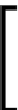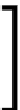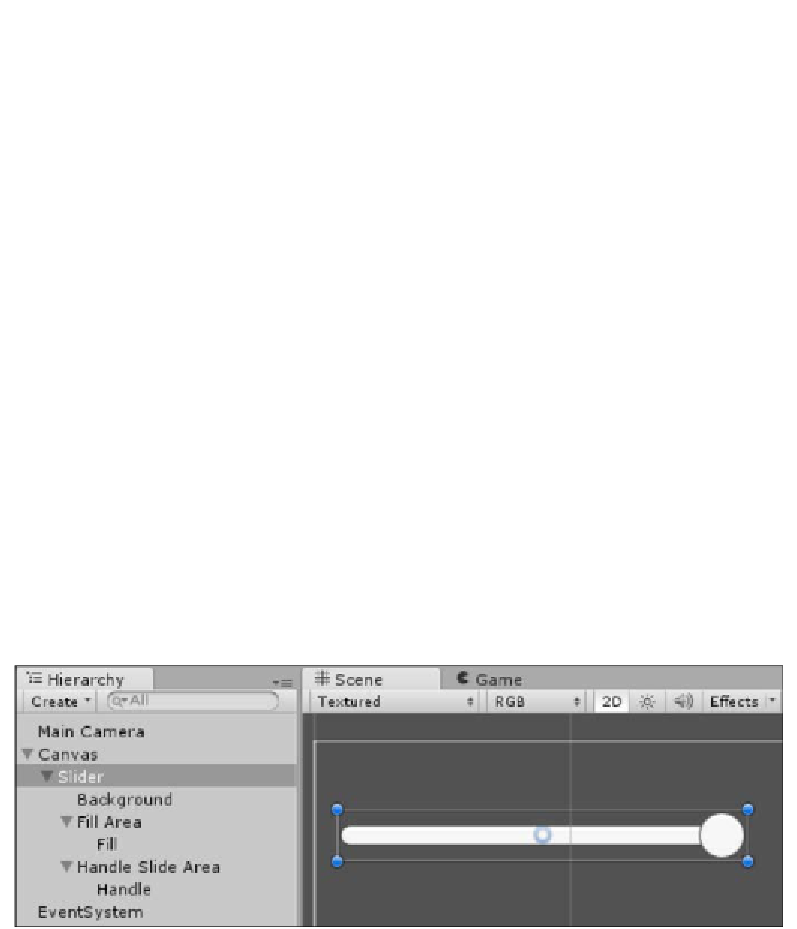Game Development Reference
In-Depth Information
These additional options are type specific to the value provided from the control,
such as a
Boolean
from a
Toggle
. Other controls provide
floats
or
integers,
including the list of methods that accept the same data type as a parameter.
When you select these dynamic options, the Value field of the event
action is disabled as the value comes from the control and not some
user entered value.
This means it will use the current value or state of the control or property when
calling a function or setting another property. For example, using the Boolean state
of the checkbox to set the visibility of another GameObject on or off.
Sliding opportunities
As we almost get to the end of our built-in controls journey, we see more complex
setup of controls that are again just combinations of what has come before with a
simple script to manage a set of child components (instead of the bulky legacy GUI
controls of the past).
You should see a pattern emerge now, that just about anything is possible and how
you use even the built-in scripts is completely within your control.
As we can see, when you add the
Slider
control to our
Scene
, we get yet another
default control makeup (you don't have to be bound by the default setup either):