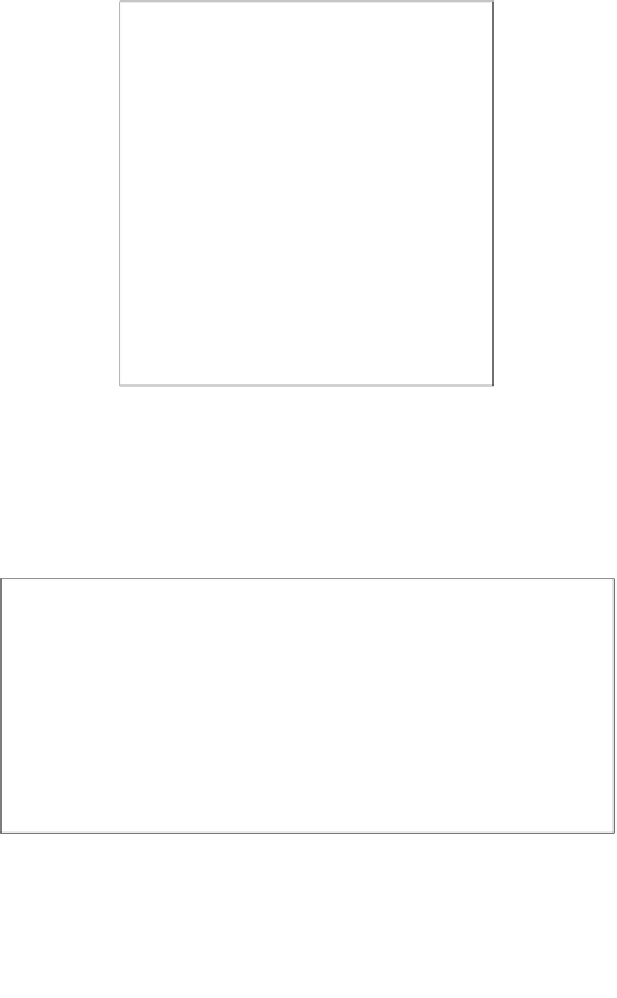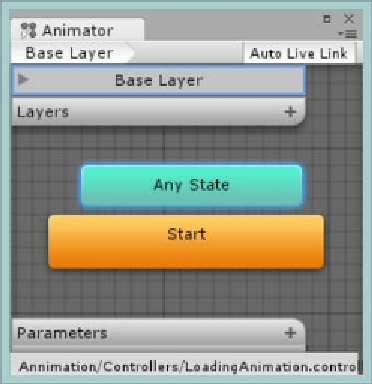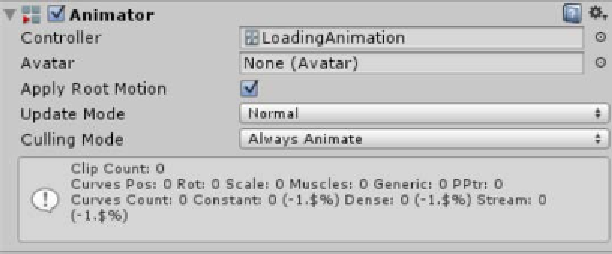Game Development Reference
In-Depth Information
5.
Double-click the new controller to open the
Animator
editor window.
6.
Right-click in the
Animator
window and navigate to
Create State
|
Empty
to
add a new state to the controller, then rename the new state
Start
.
The Animator Controller with a new Start animation state
7.
Return to your scene and add an
Animator
Component
to the
Image
control
by navigating to
Add Component
|
Miscellaneous
|
Animator
.
8.
Apply the new
LoadingLogo
Animation Controller
to the
Animator
component by dragging it from the project view to the
Controller
property.
The configured Animator Controller on the LoadingLogo Image GameObject