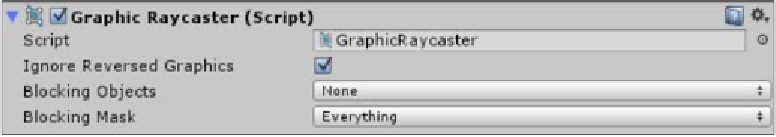Game Development Reference
In-Depth Information
By default,
Unity UI
adds a
Graphic Raycaster
(a new graphics-based raycasting
component) to a
Canvas
that provides a robust and performant raycasting system
for the graphical canvas (as highlighted earlier), this provides user interaction with
graphical elements of the UI system.
Unity also provides some other
out-of-the-box
raycasting components, including:
•
Physics Raycaster
: This performs raycast tests on 3D models and 3D
collidable objects, such as models/meshes
•
Physics 2D Raycaster
: This is the same as the Physics raycaster but limited to
2D sprites and 2D collidable objects
•
Base Raycaster
: This is a high-level base implementation to create your own
raycast systems
All of these systems rely on an
Event Camera
, which will be used as the source
for all raycasts and can be configured to any camera in your scene—which camera
will depend on your needs.
Input modules
The other input to the Event system is the hardware interaction for touch, mouse,
and keyboard inputs. Unity has finally delivered a framework in which these are
now abstracted and (more importantly) implemented in a more consistent manner.
For other inputs, you will have to build them yourself or keep an eye
on the community for new possibilities.
With this new abstraction, it would be relatively easy to drop in an
input module for a Gamepad, Wiimote, or even the Kinect sensor or
Leap controller.
Once built, you simply attach it to the Unity
EventSystem
for the
scene and off you go.