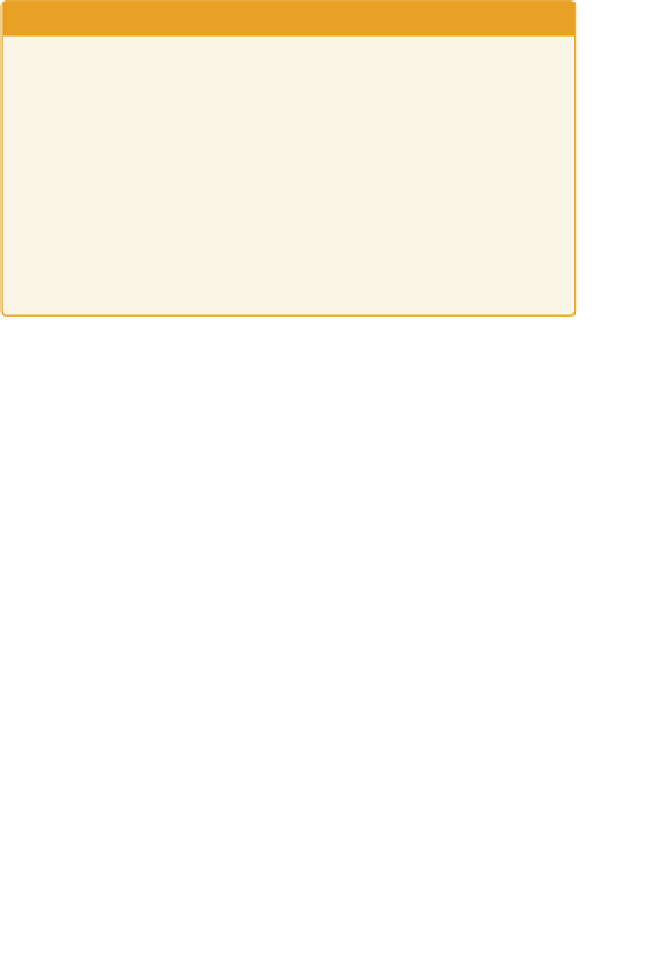HTML and CSS Reference
In-Depth Information
Yo u ' v e a l r e a d y s e e n s o m e b a s i c a n i m a t i o n s u s i n g c a n v a s
throughout this chapter, but I wanted to explain some of the
concepts in detail here.
Animation is very basic and manual on a canvas. If there's an
area that you want to animate, you must draw, clear the area,
draw again, and rinse and repeat.
The Processing JavaScript Library
As you'll fi nd out, it's a blast to navigate around the canvas with a pen
drawing lines and fi lling shapes, but there are already some librar-
ies available that make working with the canvas much easier. One of
these such libraries is called processing.js
(
http://processingjs.org/
),
written by the author of jQuery, John Resig.
It's not actually a library designed to ease working with canvas, but
it in fact interprets the Processing language in JavaScript, which is in
turn drawn on the canvas element. In many ways, processing.js is a
great tool for visualisation and abstracts away a lot of the more compli-
cated drawing and animation procedures in the 2D drawing API.
Simple animation is mostly about clearing the current canvas
state and drawing the whole thing again. As the canvas is a
native drawing API, it's very quick to do so. I'll show you a demo
that takes Bruce's bouncy head and bounces it around the can-
vas area. This example is based on the canvas breakout tutorial
by Bill Mill, but I jazzed it up with Bruce's mug bouncing instead
of a solid black ball.
The code used for
Figure 5.18
is relatively simple and breaks
down into the following tasks:
1.
initialise the canvas and objects I want to draw
2.
clear the canvas
3.
draw the ball on the canvas
To a d d e x t r a s p i c e , I r To t a t e B r u c e 's f a c e i in c i r c l e s w h i l s t h e b To u in c e s
around. So I'll have to do some rotation on the canvas, too.