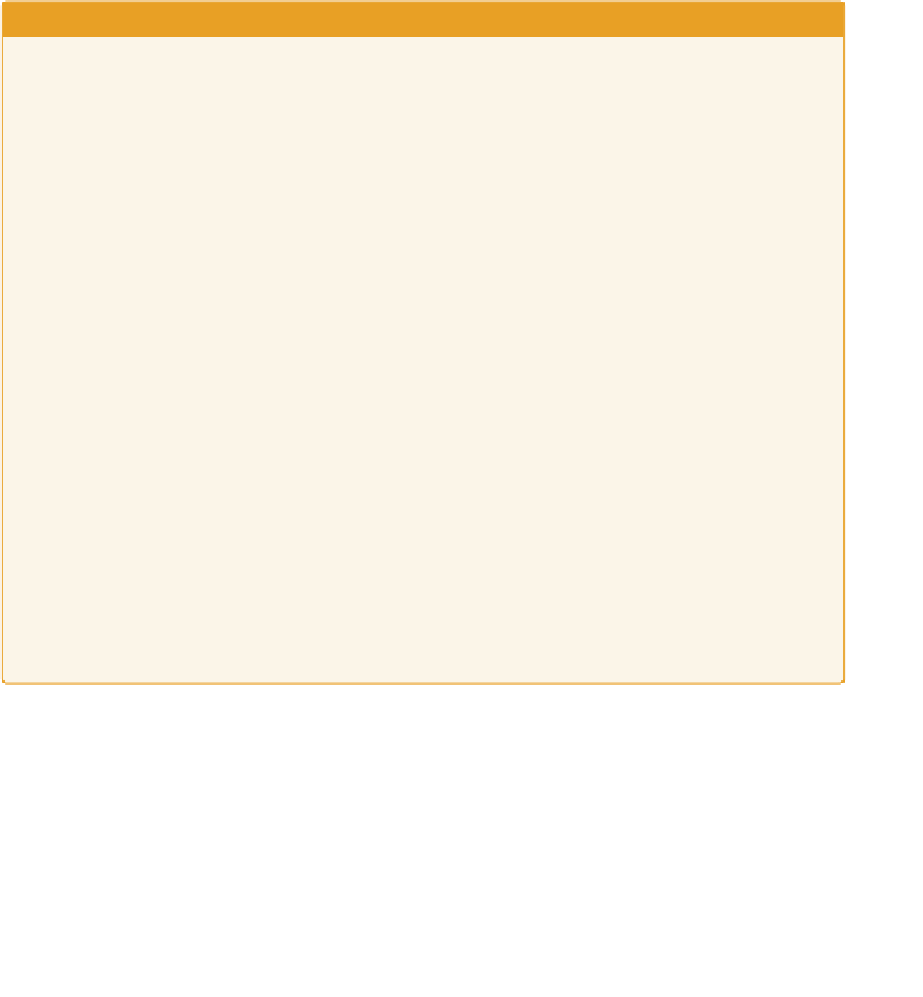HTML and CSS Reference
In-Depth Information
¬
allowscriptaccess=”always” allowfullscreen=”true”
¬
width=”425” height=”344”>
</video>
Yo u c a n u s e t h e h t m l 5 m e d i a l i b r a r y
http://static.etianen.com/
add necessary fallback by adding one line of JavaScript in the
head of your page.
Encoding royalty-free video and audio
Ideally, you should start the conversion from the source format itself, rather than recompressing an already
compressed version. Double compression can seriously reduce the quality of the fi nal output.
On the audio side of things, the open-source audio editing software Audacity
(
http://audacity.sourceforge.
net/
)
has built-in support for Ogg Vorbis export. For video conversion, there are a few good choices.
For .WebM, there are only a few encoders at the moment, unsurprisingly for such a new codec. See
www.webmproject.org/tools/
for the growing list.
The free application evom (
http://thelittleappfactory.com/evom/
)
can make Ogg Theora on a Mac
through a nice graphical interface. Windows and Mac users can download Miro Video Converter
(
www.mirovideoconverter.com/
),
which allows you to drag a fi le into its window for conversion into
Theora or H.264 optimised for different devices such as iPhone, Android Nexus One, PS2, and so on.
The free VLC (
www.videolan.org/vlc/
)
can convert fi les to Ogg on Windows or Linux. OggConvert
(
http://oggconvert.tristanb.net/
)
is a useful utility for Linux users.
Alternatively, the Firefox extension Firefogg and its associated website
http://firefogg.org/
provides an
easy web-based conversion. TinyOgg
(
http://tinyogg.com/
)
converts Flash video to Ogg for download,
and can even be fed a YouTube URL.
The conversion process can also be automated and handled server-side. For instance in a CMS environment,
you may not be able to control the format in which authors upload their files, so you may want to do compres-
sion at the server end. The open-source ffmpeg library (
http://fmpeg.org/
)
can be installed on a server to bring
industrial-strength conversions of uploaded files (maybe you're starting your own YouTube-killer?)
If you're worried about storage space and you're happy to share your media fi les (audio and video) under
one of the various CC licenses, have a look at the Internet Archive (
www.archive.org/create/
)
which will
convert and host them for you. Just create a password and upload, then use a
<video>
element on your
page but link to the source fi le on their servers.
Sending differently-compressed
videos to handheld devices
Video files tend to be large, and sending very high-quality video
can be wasteful if sent to handheld devices where the small
screen sizes make high quality unnecessary. There's no point in
sending high-definition video meant for a widescreen monitor to