Graphics Reference
In-Depth Information
Figure 20-34. Select the proper Skeinforge profile before printing.
Select the WhiteAnt option and click the Generate button. (If you don't see WhiteAnt, then the
whiteAnt folder was not copied into the correct folder in the previous section. Review the previous
section and double-check the location of the WhiteAnt folder.)
A status dialog will appear with progress bars to show the progress of the Gcode being generated
(see Figure 20-35). This can take anywhere from a minute to quite a while depending on the complexity
of the 3D model you wish to print.
Figure 20-35. The Gcode is generated for the selected 3D model.
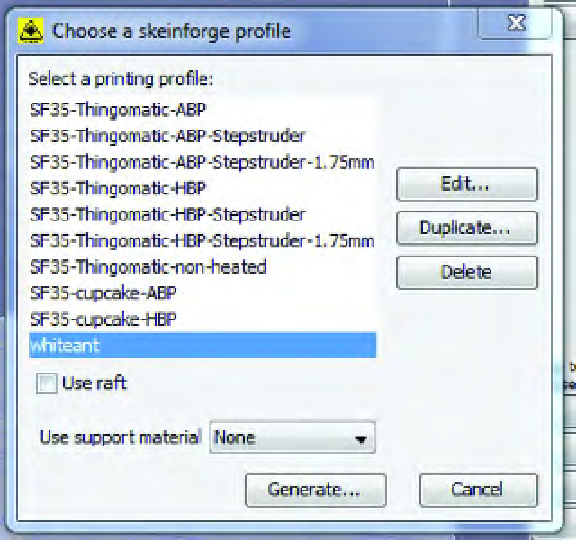
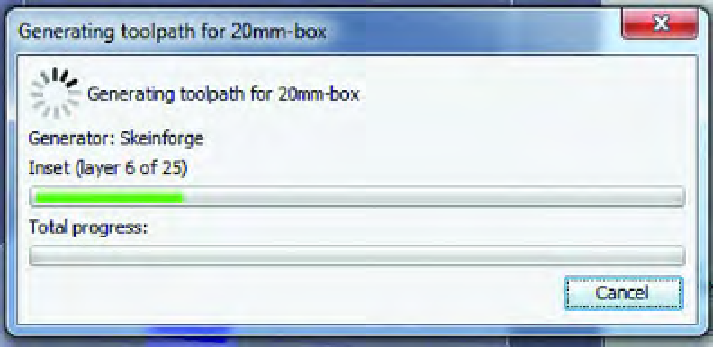
Search WWH ::

Custom Search