Graphics Reference
In-Depth Information
In the Find what: text box, enter the value g92, as shown in Figure 20-25.
Figure 20-25. Search the file for g92.
Behind the g92 text is the Z100 value, shown in Figure 20-26.
Figure 20-26. Find the Z100 value in the start.gcode file.
Change the 100 to the value you recorded earlier for the Z-axis height, as shown in Figure 20-27.
(Don't enter the value shown in Figure 20-27 as this value is what we recorded for our machine and may
be too high a value for your machine. If you enter a value that's too high, the Extruder nozzle will impact
the tabletop and possibly damage the nozzle tip.)
Figure 20-27. Change the Z100 value to the Z-axis height value you recorded earlier.
■
Note
If Python was installed, you are ready to print. Otherwise, double-click the python .
msi
file that was
downloaded in Chapter 19 and install Python by following the Installation wizard.
You are now ready to print!
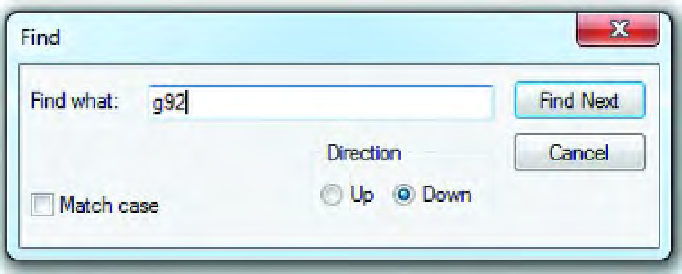
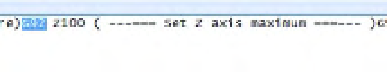



Search WWH ::

Custom Search