Graphics Reference
In-Depth Information
Figure 20-21. Select Skeinforge (35) as the Gcode Generator.
Next you will add the special profiles specific to the WhiteAnt 3D printer that you downloaded in
Chapter 19. If you didn't download the files in Chapter 19, you can visit
http://buildyourcnc.com/
whiteAnt3DPrinterandCNCMachine.aspx
and click on the WhiteAnt-specific machine skeinforge profiles.
You will download a file named
whiteAnt_skeinforge.zip
your computer. Extract this file (right-click the
.zip file and click on Extract, or use the extract tool of your preference) and all of the contents will be
stored in a folder named whiteAnt that you see in Figure 20-22.
Figure 20-22. Extract the WhiteAnt profiles to your computer.
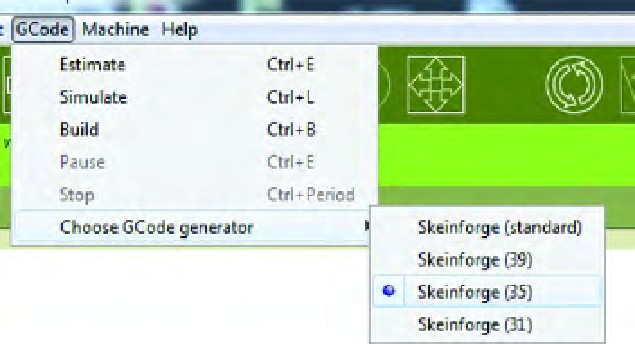

Search WWH ::

Custom Search