Graphics Reference
In-Depth Information
Figure 20-11. Invert an axis using the Motherboard Onboard Preferences option.
Place a check mark (or remove the check mark) on the axis that needs to be inverted, as
demonstrated in Figure 20-12. You will notice that the “A” axis is checked (that controls the Extruder).
We noticed that the stepping motor was actually pulling the PLA out of the PTFE tube, rather than
pushing it into the tube.
Figure 20-12. The checkboxes for the axes
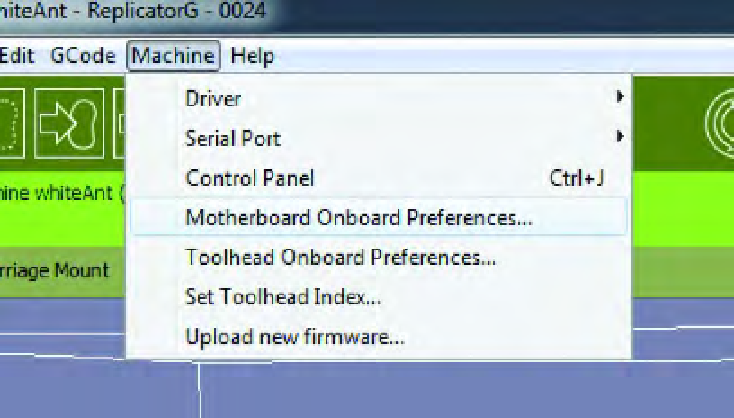
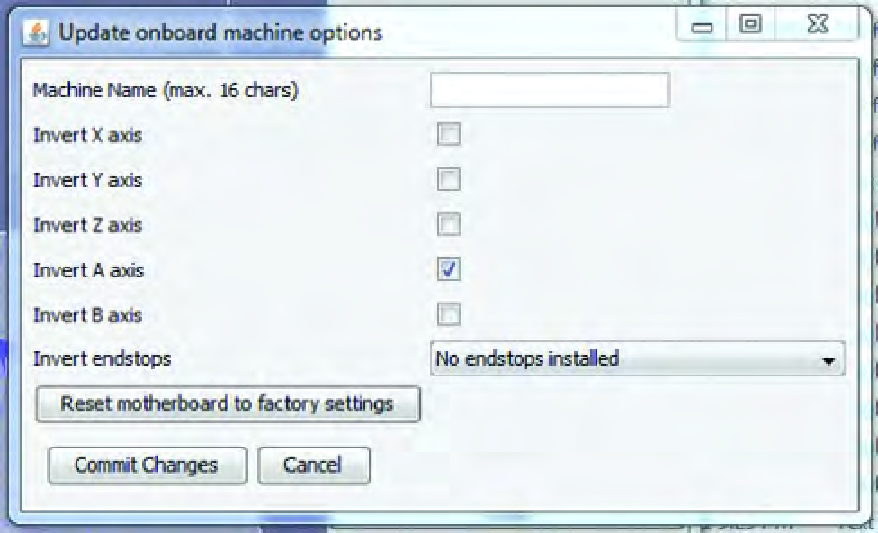
Search WWH ::

Custom Search