Graphics Reference
In-Depth Information
Figure 19-23. Install the firmware to the Extruder Controller.
Remove the USB plug from the Extruder Controller and replug it into the motherboard. Tap the
Connect button once again on the ReplicatorG program and establish a connection with your 3D
printer.
Summary
Now that you've got the software all installed, it's time to put all the moving parts through their paces
with some simple tests, configure a few settings that control speeds and feed rates, and then… print
something!
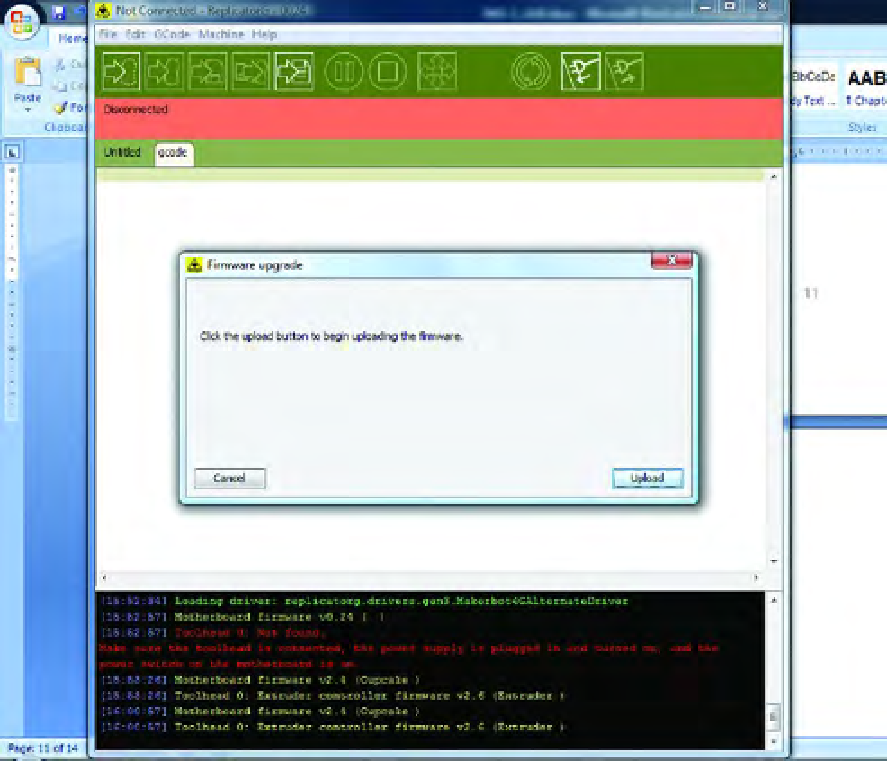
Search WWH ::

Custom Search