Graphics Reference
In-Depth Information
Figure 19-17. Select the COM port number for the firmware to be installed.
Now it's time to upload the firmware. Read the instructions on the screen carefully. In some
instances, you will have to click the Upload button shown in Figure 19-18 at the same time that you
press the Reset button on the motherboard. (The Reset button is on the top left edge of the motherboard
if you are looking at it from the side of the 3D printer; it's a small black button.)
Tap the Upload button and, if you get an error message telling you it was unable to install, try again
by pressing the Reset and Upload buttons together. Finally, if that doesn't work, try holding down the
Reset button and then releasing it at the same time you press the Upload button.
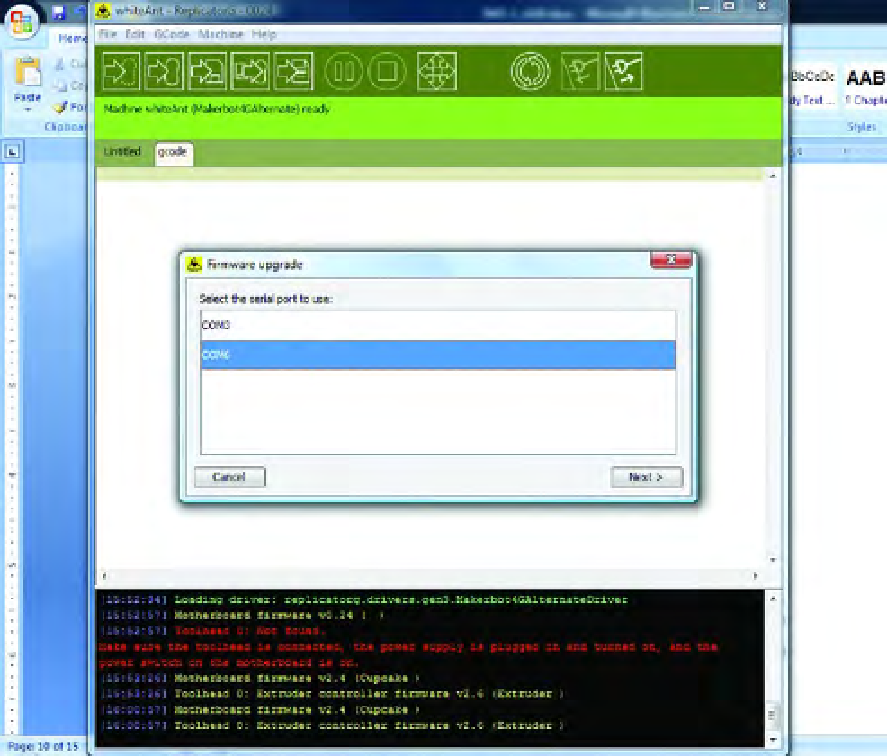
Search WWH ::

Custom Search