Graphics Reference
In-Depth Information
Figure 3-2. The full-size template sheet for the Z Axis Rail Support (or Part K)
Print the Plans at Actual Size
It is possible to reference the PDF files on your laptop to obtain all the measurements for drilling and
cutting. But be kind to your eyes and make it easier on yourself by having the PDF sheets printed on
11”x17” sheets (also called tabloid). We suggest that you have them printed at a print shop like FedEx
Office. Be sure to specify that the sheets are to be printed actual size with no reductions.
As stated earlier, once you have all the sheets printed out at actual size, the template sheets can be
compared to the actual parts you cut and drill. This will only be successful if the PDF sheets are printed
on 11”x17” paper with no reduction in size.
■
Note
If your printer supports printing on 11”x17” paper, printing the plans yourself is easy. Open the PDF plans
in Adobe Reader and click the Print button. The print dialog box will appear (the window that allows you to choose
the printer and printer options). Make sure the Page Scaling selection is set to None.
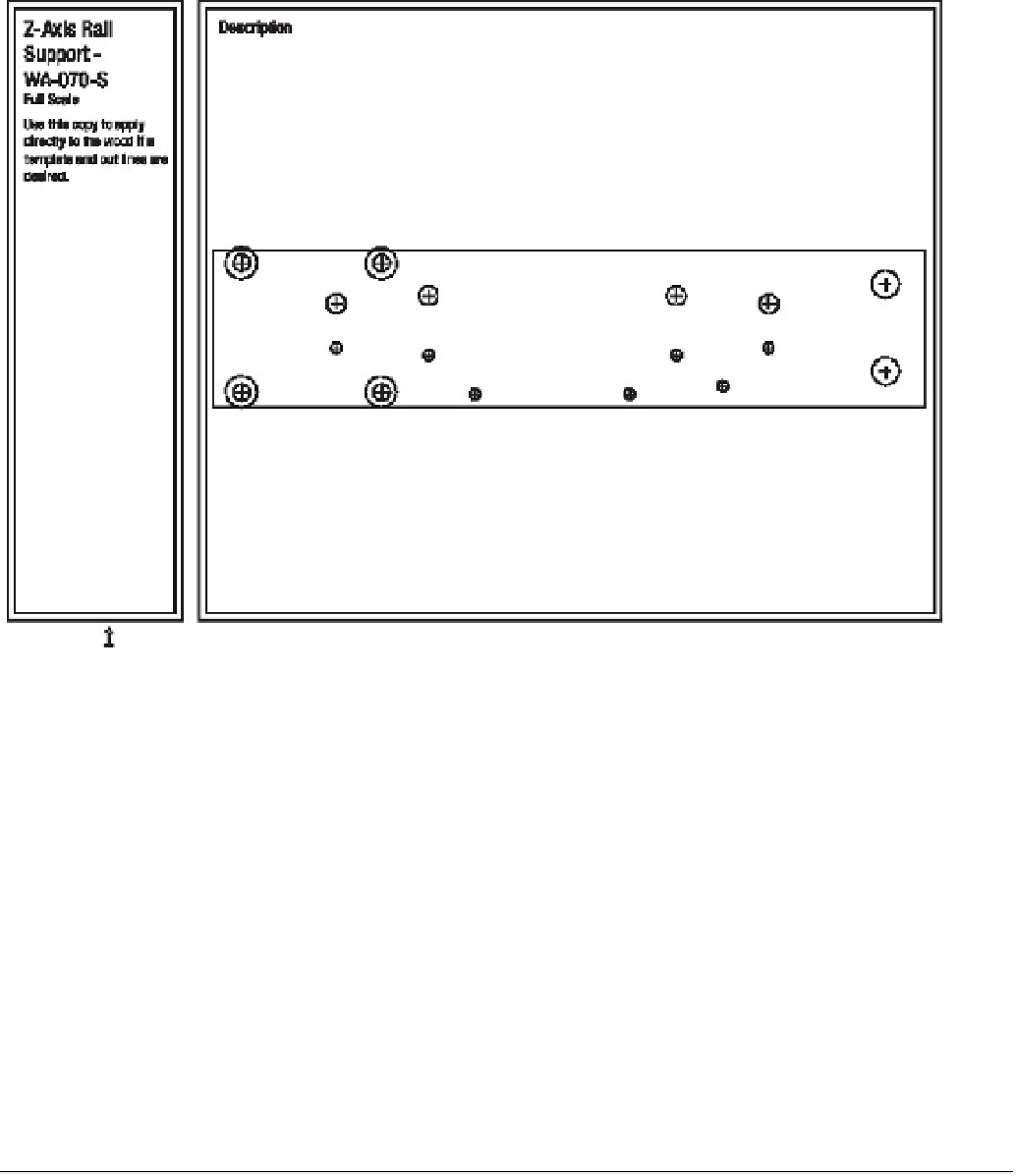

Search WWH ::

Custom Search