Graphics Reference
In-Depth Information
Figure 19-7. USB cable plugged into Mega
Windows Vista and Windows 7 laptops and computers should automatically detect the Mega and
install the correct driver. You should receive an alert message letting you know what COM port number
was assigned.
■
Note
If you don't see the alert, you can check the Device Driver applet to get the COM port number. Click Start,
right-click on Computer, and select Properties. When the Properties window opens, select Device Driver. The
Device Driver will open and you will have to expand the Ports (COM&LPT) tree to see which COM port was
assigned. If there are multiple ones, unplug the USB cable to the Mega and watch which one disappears. Then
plug it back in and write down the COM port number you see appear again.
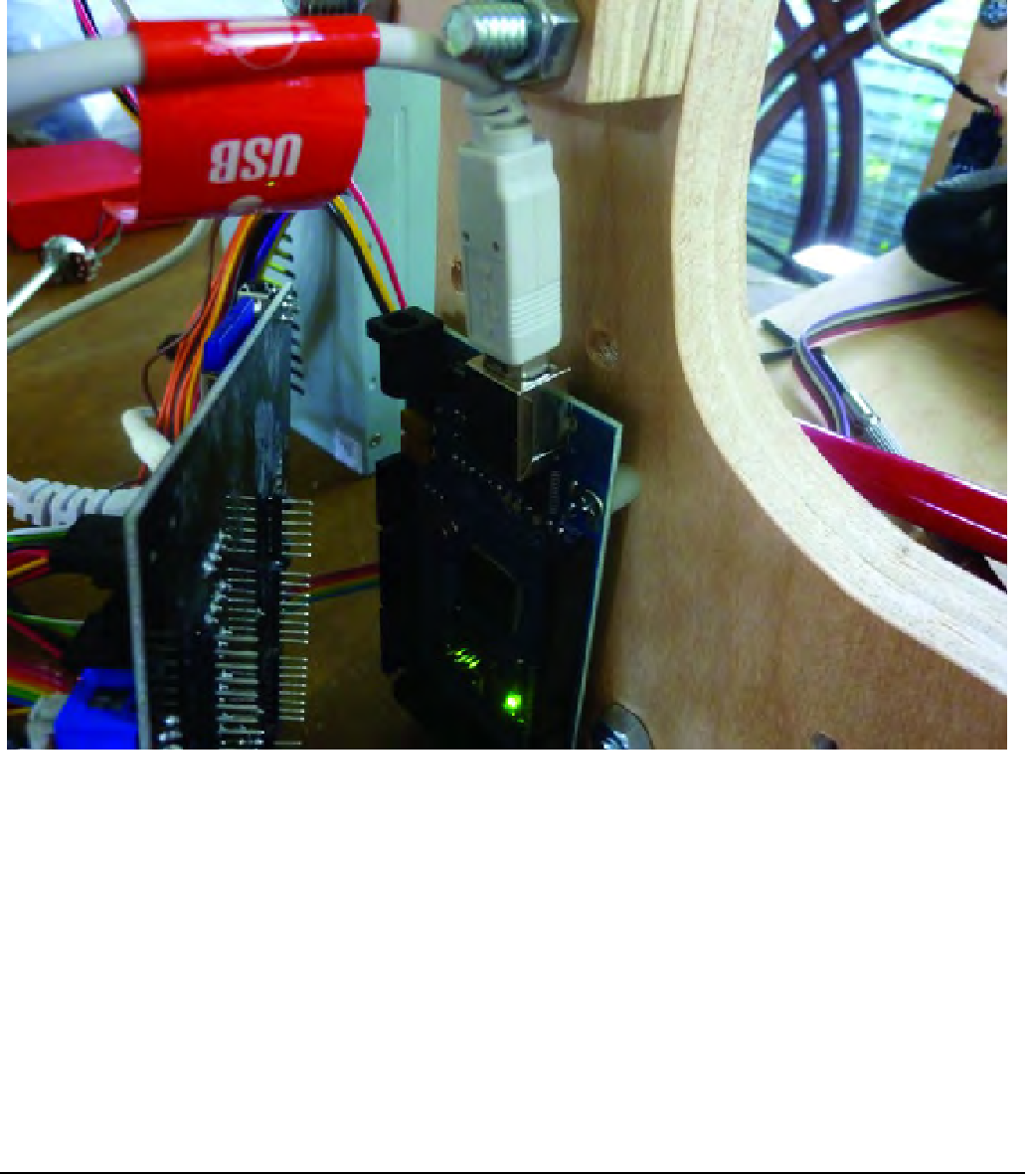

Search WWH ::

Custom Search