Graphics Reference
In-Depth Information
Figure 19-6. Save both files to your computer.
Add or Update Firmware to Motherboard
After you've downloaded the required software, it's time to configure the motherboard with its version of
software called firmware. You'll do this by connecting the Mega to your computer with a USB cable.
Note that you may have to unplug the motherboard from the Mega for this step. Figure 19-7 shows the
USB cable plugged into the Mega.
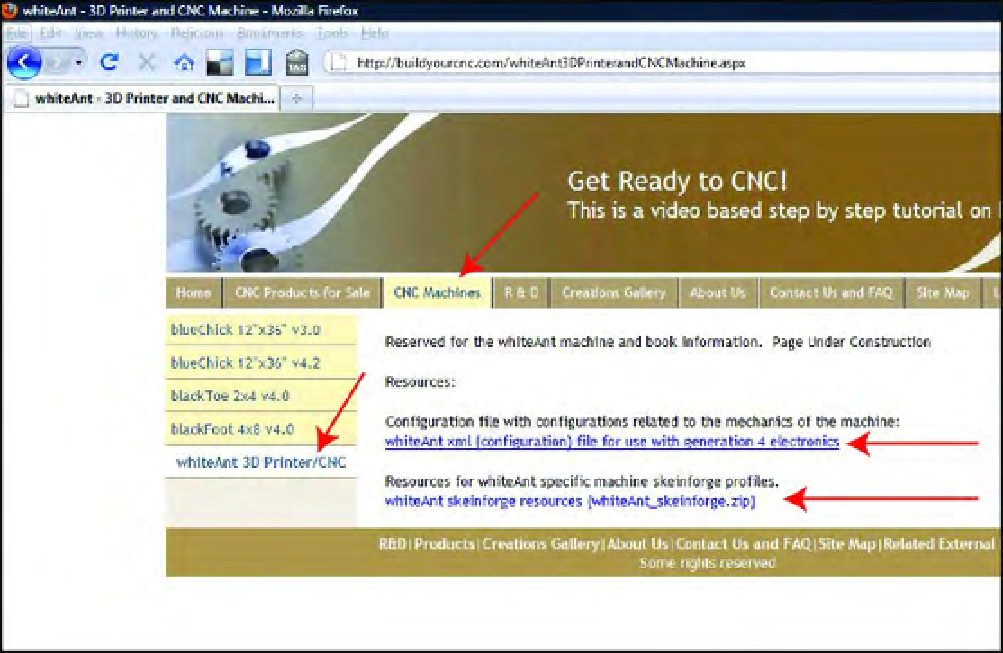
Search WWH ::

Custom Search